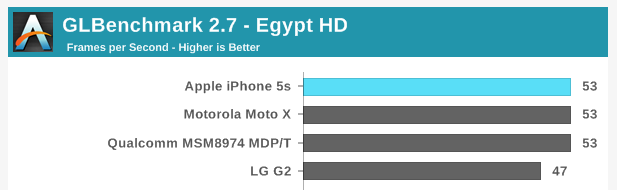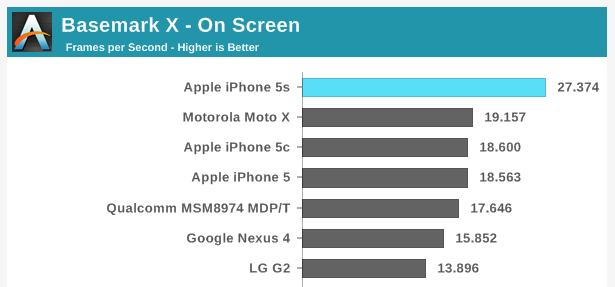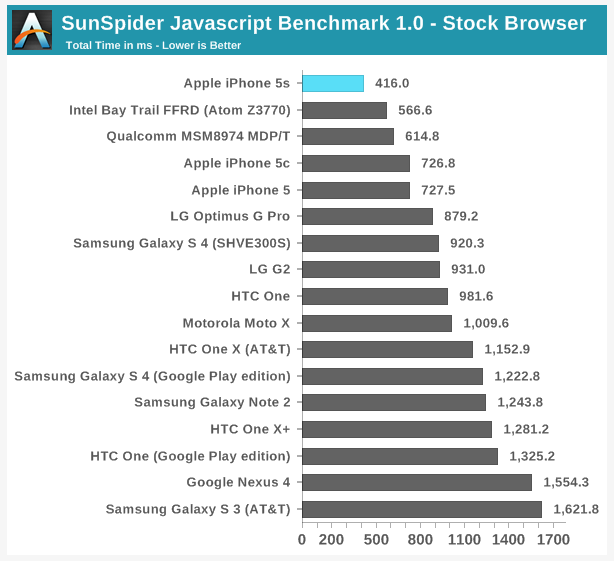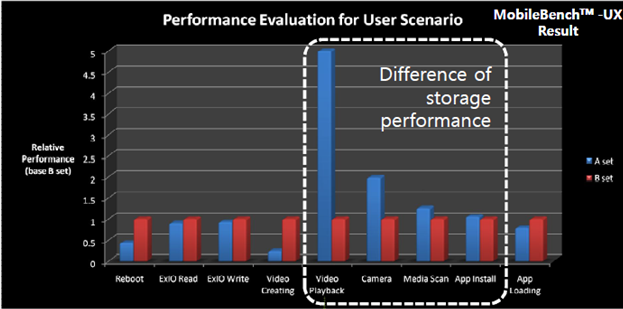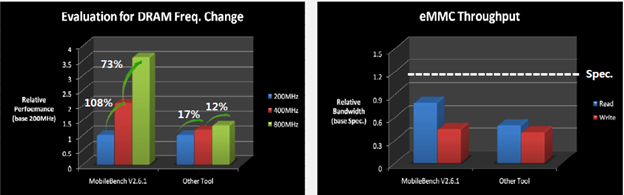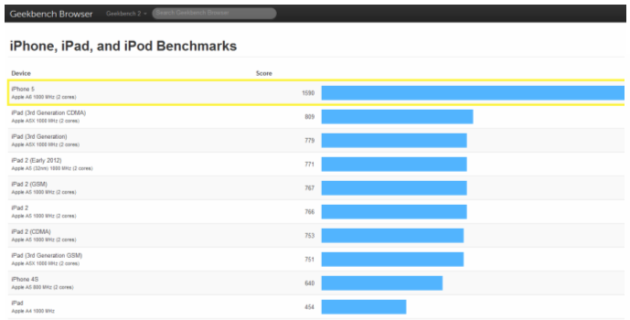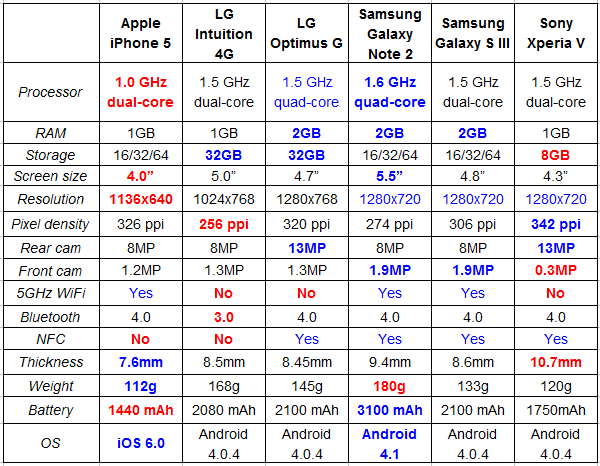Last update: September 6, 2013

The iPhone 5 is a longer, thinner 4G iPhone 4S with twice the memory
Until recently the iPhone dominated worldwide smartphone sales, but now Android phones like the Samsung Galaxy S III are outselling both the iPhone 4S and iPhone 5 combined. Does the iPhone 5 have what it takes to hold back the Android onslaught and return the iPhone to its place of former glory?
Let’s start by going over the major changes in the iPhone 5 and compare each of them to the best Android phones. We’ll look at the areas each platform is leading in. It’s important that Apple leads in many areas, because new Android phones are released every month, but the next iPhone won’t be released for another 8-10 months.
Although I wrote this article four days before Apple’s official launch, all of my predictions about the iPhone 5 except one turned out to be true. Read on to find out what I got right, and what I got wrong.

The HTC One X was one of the first smartphones avaiable with a quad-core CPU
CPU
The iPhone 5 was rumored to have a quad-core processor. That would have been impressive, but it didn’t pan out. The new iPhone only has a dual-core CPU with a clock speed which is 50% slower than the best Android smartphones. Although it does well in some benchmarks, in side-by-side tests, it’s not much faster than an iPhone 4S. To make matters worse for Apple, quad-core smartphones from HTC and others became available back in February. This means Apple is more than seven months behind in processor technology. We won’t know exactly how far behind they are until an iPhone with a quad-core CPU ships. That probably won’t happen for a least another year.
Advantage: Android
Lead: Android is 17-19 months ahead, if Apple stays on their current release schedule.
Memory & Storage
The iPhone 5 has 1GB of RAM and is available with 16, 32 or 64GB of storage. Android phones like the Galaxy S II have been available with 1GB of RAM for 18 months. Newer Android phones, like the Samsung Galaxy S III, have 2GB of RAM which is twice as much memory as the new iPhone has. You can never have too much memory because it speeds up the phone and improves multitasking performance.

Android phone owners can increase their storage to 64GB for less than $20
Although Android phones are available with the same amount of storage as the iPhone 5, many Android phones also include a microSD slot which let users convert a 32GB phone to a 64GB phone for less than $20. A 64GB Android phone can be expanded to 128GB — although it’s not cheap to do so. That’s twice as much storage as the iPhone 5 has.
Advantage: Android
Lead: Android phones had 1GB of memory at least 18 months before the iPhone 5 was announced.
Network
Perhaps the biggest change in the new iPhone is 4G LTE support. LTE phones are capable of much higher data speeds than 3G phones. Unfortunately, Android phones like the Samsung Galaxy Indulge had 4G way back in February of 2011. Nineteen long months later, Apple finally got around to adding 4G support to the iPhone 5. Apple has also confirmed the iPhone 5 can’t do simultaneous voice and LTE data on Verizon’s CDMA network like Android phones can do. This is a big limitation.
Advantage: Neither – Both platforms now support LTE
Lead: Android is 19 months ahead in this area
Wi-Fi Connectivity
Mobile devices with dual-band Wi-Fi support can communicate over either 2.4GHz or 5GHz Wi-Fi. This is important because the 5GHz band is capable of faster speeds and is not as susceptible to interference from cordless telephones, microwave ovens, baby monitors, Bluetooth devices and wireless keyboards as the 2.4GHz Wi-Fi band. Android devices like the Samsung Galaxy S II have had dual-band Wi-Fi support for 19 months. The iPhone 5 is the first Apple smartphone to get 5GHz Wi-Fi support.
Advantage: Neither – Both platforms now support Dual-band Wi-Fi
Lead: Android is 19 months ahead in this area

The Droid RAZR MAXX has over twice the power of the new iPhone’s battery
Battery
Battery life is the single biggest complaint about the iPhone 4S. In fact, a recent survey showed that 93% of those interested in the iPhone 5 want longer battery life. The addition of 4G in the iPhone 5 will consume larger amounts of power than before, so it’s important the new iPhone has a more powerful battery. Does it? Although Apple hasn’t given specifics, there are reports the iPhone 5 has a battery which is only slightly more powerful than the battery in the iPhone 4S. If this is true, battery life will continue to be a problem. The Droid RAZR MAXX has the most powerful battery in a smartphone today. At 3300mAh, this phone has a talk time of 21.5 hours, while the iPhone 5 only has a talk time of 8 hours. The iPhone 5 has a battery with less than half as much power and can’t come close to the talk time of the eight month old RAZR MAXX. The Samsung Galaxy S III also easily beats the new iPhone 5 in both talk time and standby time — even though it is only 1mm thicker.
Many Android phones have easily removable batteries which can be cheaply upgraded. This isn’t possible with the new iPhone because the battery is not removable.
Advantage: Android
Lead: Android batteries with twice the power of the new iPhone have been available for eight months.
Camera
The iPhone 5 has a camera with an 8-megapixel sensor and specs which are almost identical to the iPhone 4S, but it’s thinner and has a few enhancements. Apple says it has a dynamic low light mode which evaluates nearby pixels to give up to 2 f-stops greater low-light performance. A new image processor in the A6 is also supposed to reduce noise and includes a so-called “smart filter” to do better color-matching. However Apple’s claims appear to be over-stated. Some side-by-side comparisons between the cameras in the iPhone 5 and iPhone 4S have show little difference between the two, while others show improvement. The iPhone 5 gets killed by other top cameras when it comes to low-light performance. As you can see in photo below, which was taken by a Samsung Galaxy S III, the image is sharper and less noisy than photo taken by the iPhone 5. The S III’s photo also has more accurate colors — capturing the true purple of the flower, while the iPhone’s photo looks pink and yellow. The 41MP Nokia PureView camera does even better in low-light situations. Another problem the iPhone 5’s camera is its tendency to over-sharpen photos, which adds distortion.

The Galaxy S III performs better in low-light than the iPhone 5
How does the camera in the iPhone 5 compare to other smartphones? Nokia’s PureView cameras are miles ahead the camera in the new iPhone. The PureView camera has a 41MP sensor, while the iPhone 5 still uses an 8MP sensor. Other smartphones come with 13-16MP sensors. The Nokia Lumia 920 which includes PureView technology, also includes a sensor which is larger than the one on the iPhone. Generally larger sensors result in better image quality.
Apple made a big deal about the new panorama mode and ability to take quick photos with the new iPhone 5s camera, but both of those features appeared in the Samsung Galaxy Nexus camera nine months ago and are included with Android 4.0. Other new iPhone 5 features like ‘Shared Photo Streams’ have been available to Galaxy S III users since May of 2012.

The screen on the new Samsung Galaxy Note II dwarfs the one on the new iPhone 5
Screen Size
Some people say Anroid phone have screens that are too big, but a recent survey found that 90 percent of people want their next phone to have a large screen. The new iPhone’s 4.0″ screen is impressive when compared to the iPhone 4S, but it is 16% smaller than the screen on the Samsung Galaxy S III, and 27% smaller than the upcoming Galaxy Note II.
Advantage: Android
Lead: >18 months. Android phones with screens larger than the new iPhone have been available for at least 18 months.
Screen Resolution
The 1136×640 pixel screen on the new iPhone is impressive, but has 29% less pixels than the Samsung Galaxy Note which was announced back in September of 2011. Although the new Retina display has better color saturation with full sRGB rendering, it has only has a resolution of 326 pixels per inch (PPI); That’s considerably less than the 342 PPI display on the HTC Rezound. That phone came out way back in November of 2011. To make matters worse, better Android phones are just around the corner. In fact there are a total of seven different smartphones with higher resolution (PPI) screens than the iPhone 5. For example, the Sony Xperia V has a PPI of 342; But the best is yet to come, the HTC Droid Incredible X is rumored to have a 1920×1080 display with a mind-boggling pixel density of 480 PPI. The display on the iPhone 5 doesn’t even come close to the display on this phone.
Advantage: Android
Lead: 19 months. Android phones with higher pixel densities than the new iPhone 5 have been available for over 19 months.
Screen Shape
Since the new iPhone doesn’t have a 1280×720 screen, it can’t play HD video content without scaling it. Often, devices that don’t have a 16:9 ratio display black bars when playing HD video. A device like that the Samsung Galaxy S III which sports this ratio will have smaller black bars (or no black bars).
There is some controversy over the new iPhone’s strange shape. iPhone user Henry Blodget says “Who cares about having a taller screen? I certainly don’t want to have to turn the phone to landscape view every time I want to look at something. But the screen thing is really annoying. I’m not a watch-movies-or-play-video-games-on-my-phone guy. I’m a do-email-and-tweet-and-read-the-Internet-on-my-phone guy. So the idea of having to turn the phone to landscape to take advantage of the screen being slightly taller sounds more annoying than anything.”
But the biggest problem with the strange shape of the iPhone 5 is that none of the current apps will occupy the entire screen of the new iPhone until after they are updated. In the meantime, Apple will place two black strips along the top and bottom in portrait mode, or the left and right in landscape mode, just like a letterboxed film.
Advantage: Android
Lead: Android phones with true 1280×720 HD screens like the HTC Rezound have been available for at least 10 months.
Screen Accuracy
When it comes to display accuracy, the iPhone 5 is second to none in most areas. The iPhone 5 has excellent brightness, contrast rating, readability in bright light, reflectiveness, color gamut and color shift. The Samsung Galaxy S III gets a B+ rating vs. Apples A, and beats the iPhone 5 in black level and contrast ratio.
Advantage: iOS
Lead: The iPhone had had better screen accuracy since the beginning.
Case Thickness & Overall Weight
The iPhone 5 is 7.6mm thin and said to be “the world’s thinnest smartphone.” unfortunately like so much Apple hyperbole, it’s not even close to being true. At least five other smartphones are thinner than the iPhone 5. You’d think that Apple would have Google’d this claim before making such a big deal about it.
Phones which are thinner than the iPhone 5
1. Oppo Finder is only 6.65 milimeters thick
2. Huawei Ascend P1 6.8 millimeters
3. Motorola RAZR XT909 7.1 millimeters
4. Motorola RAZR XT910 7.1 millimeters
5. Motorola DROID RAZR 7.1 millimeters
Advantage: Android
The fact that the iPhone 5’s screen is much smaller than some Android phones helps it when it comes to weight. The iPhone 5 is lighter than most other popular Android phones! It weighs only 112 grams, while the HTC One S weighs 119 grams and the Samsung Galaxy S III weighs 133 grams.
Advantage: Apple
Extras
The new iPhone comes with a digital wallet called ‘Passport’ which can hold digital boarding passes and coupons, but it doesn’t support NFC which is required to buy things at any of the 300,000+ PayPass cash registers. A digital wallet which can’t buy things? Only from Apple.
Wireless charging is another feature expected on the iPhone 5. Even if this rumor was correct (it wasn’t) the iPhone 5 would have still been four months behind the Samsung Galaxy S III which first launched back on May and includes support for wireless charging. Other smartphones that include wireless charging support today include the HTC Droid DNA, HTC Windows Phone 8X, LG Nexus 4, LG Spectrum 2, Nokia Lumia 822, Nokia Lumia 920, Nokia Lumia 925 and the Samsung Galaxy S 4.
Advantage: Android
Lead: NFC support has been available for 21 months on Android devices like the Samsung Nexus S. Wireless charging has been available on the Android platform for at least 4 months. That feature won’t appear for at least another 14 more months on the iPhone.

I expected the new iPhone to have an edge-to-edge display like new Motorola Droid RAZR M
What is the New iPhone Missing?

Nokia’s Lumia phones are available in seven different colors
– Early on there was talk about the iPhone having NFC support or using Bluetooth 4.0 for near-field communications. Somehow this was cut from the list of supported features. This is a really big deal because NFC support is required to purchase things at one of 300,000+ NFC-enabled PayPass cash registers. The new iPhone comes with ‘Passport’ which is a multi-function “wallet” that can hold digital boarding pass and coupons but it doesn’t allow you to buy things
No State of the Art Camera (e.g. 13-16MP) – Nokia’s Pureview cameras are miles ahead the iPhone 5’s camera. They include a 41MP sensor while the iPhone 5 still uses an 8MP sensor. Other smartphones come with 13-16MP sensors. Side-by-side comparisons between the cameras in the iPhone 5 and iPhone 4S have show very little difference between the two.
No True HD Screen – Since all high-definition video content is either 720p or 1080p, it’s surprising that Apple didn’t choose one of those resolutions. 720P HD displays became the standard for high-end smartphones starting back in 2011. The new iPhone only has a 640p screen.
No HDR video capture – Phones like the new HTC One have video cameras that have the same real-time HDR processing that is found in most phones today. This makes it possible to have images with bright light sources and dim backgrounds.
No 60fps Video Recording – Phones like the new HTC One and Asus Padfone 2 have video cameras are capable of recording 720p video at 60fps. This is essential for smooth motion with action sports. Here’s a good simulation of the differences between various frame rates.
No Touch-to-Share – Most newer Android phones, like the Galaxy S III, can share media by touching one phone to another with NFC support. This allows you to share photos, videos, contacts and Web pages, as well as information between apps.
No International LTE Roaming – In the past one of the best things about having an iPhone on a carrier like AT&T was that you could take it to Europe and still enjoy fast data speeds. None of the U.S. carriers is offering LTE roaming outside the United States.
Very Limited Carrier Interoperability – Apple is doing away with the dual-mode GSM/CDMA support that the iPhone 4S had. Instead, it’s selling three different types of iPhone 5s: one CDMA-based model and two GSM-based models with different LTE bands. Having separate versions will make carrier interoperability difficult.
No Simultaneous Voice and Data on Some Carriers – The iPhone 5 doesn’t support simultaneous voice and LTE data on carriers like Verizon and Sprint. More info. Android phones like the Samsung Galaxy S III do support simultaneous voice and LTE data on carriers like Verizon. Apple could have easily supported this, but decided to not add a third antenna — which would have allowed its CDMA iPhones to support simultaneous voice and data.
No microSD Card Slot – Most Android phones let you easily and cheaply expand your memory by adding a microSD card. Sadly Apple still refuses to add this important feature. The new iPhone also has a proprietary USB connector so you have to buy a special Apple cable instead of a standard and much cheaper microUSB cable. Thanks Apple!
Limited Color Choices – Black and white are not really color choices. The new Nokia lumia phones are available in seven eye-popping color choices including purple, turquoise and yellow. Samsung’s popular Galaxy S III phones are now available in six great-looking — although more subdued colors. It blows my mind that Apple still offers only two colors.
No Affordable Unlocked Price Option – The official unsubsidized price for a iPhone 5 is $649. You can buy an unlocked Nexus 4 for less than a third that price, and it has better specs than the iPhone in most areas. Sure you could sell your soul to a carrier and get an iPhone for less, but two years is a long time to use a phone with specs like that.
No Fingerprint Reader – Fingerprint readers have been available on Android devices starting with the Motorola Atrix 4G, which was released back in February of 2011. Newer Android phones like the HTC One Max have fingerprint readers as well.
No Wireless Charging – In the future you will no longer have to plug in your phone to charge it. The Samsung Galaxy S III, Nokia Lumia 920, HTC Droid DNA, LG Nexus 4, Nokia Lumia 822, HTC Windows Phone 8X and the LG Spectrum 2 all include wireless charging support today.

Wireless changing is another feature missing from the new iPhone
– The Motorola Droid RAZR M was one of the first phones with an edge-to-edge screen with almost no bezel. The new Samsung Galaxy Note III has even a smaller side bezel. I expected the iPhone 5 to have an edge to edge screen, but it does not.
Screen doesn’t work with gloves – If you live in a region where winters are cold and long, you’ll appreciate phones like the Samsung Galaxy S 4 and Huawei Ascend Mate that work well even when you are wearing gloves. This requires special touchscreen technology that Apple doesn’t use in any of its products.
Limited Stylus Support – Although you can use a stylus on an iPhone 5 you don’t get the same level of expression that you get on Android Phones like the Samsung Galaxy Note II which has 1,024 levels of pressure sensitivity. A stylus gives you much more expression and exposes some very interesting new features.
No 16:9 Display – Apple says the iPhone 5 is closer to 16:9 but the movies still need to be letterboxed and all apps will need to be resized or they will also appear letterboxed.
No OpenGL 3.0 ES support – Android smartphones like the Samsung Galaxy Note III included support for OpenGL 3.0 ES which makes possible much better looking graphics.
No Voice-over-LTE Support – Phones like the Samsung Galaxy S III support VoLTE today. Once the carriers roll-this out next year voice will be sent over the fast 4G network and voice-quality will dramatically improve. VoLTE has twice the frequency-range of 3G and HD-level audio. More info.
No Fast-charging Chip – Many of the best Android phones now include a fast-charging technology from Qualcomm that helps them charge up to 40% faster than older phones. Supported phones include the following and many more: HTC Droid DNA, HTC One S, HTC One SV, HTC 8X, Google Nexus 4, LG Optimus G, Motorola Droid RAZR Maxx HD/RAZR HD, Nokia Lumia 920, Nokia Lumia 820 and the Samsung Galaxy S III. The Samsung Galaxy Note III supports Qualcomm’s Quick Charge 2.0 feature that charges up to 75% faster than conventional USB charging technology.
No Front-facing Stereo Speakers – Android phones like the new HTC One have two front-facing speakers. The iPhone 5 only has one mono speaker that points down so it’s sometimes covered by your hand.
Its AV adapter doesn’t support 1080p – Another big downside to the iPhone 5s use of a proprietary “Lightning” cable is that its Digital AV adapter (which connects to the HDMI jack on your TV) doesn’t support 1080p today. It’s capable of supporting 1080p, but Apple has chosen to hold back support for this feature.
No Face Unlock – All Android phones running the 4.0 or 4.1 OS use facial recognition to allow user to access to their phone by looking at it. Other cool options like swipe are also available. iPhone users are still swiping their screens with their fingers to unlock their phones.
No Replaceable Battery – Many Android phones have batteries which are removable and easily replaceable. This is important because all rechargeable batteries have a limited life span and need to be replaced.
No Dual MIMO Smart Antennas – Smartphones like the Moto X have 2 antennas dedicated to 4G LTE, which should deliver faster data speeds and better reception. Other phones use the same antenna for 2G/3G and 4G. The iPhone 5 only has a 1×1 MIMO antenna.
Not Water-resistant – Android phones like the Motorola Defy, Defy+, Defy XT, Defy Pro, Sony Xperia Z, Sony Xperia Acro S, Samsung Galaxy Xcover, Samsung Rugby Smart, Sony Ericsson Xperia Active, Casio G’zOne Commando and others are all highly water-resistant. The iPhone is not water resistant. I have several friends that have ruined their iPhones by dropping them in water. Android phones like the Cat B15 go further by surviving 6 foot drops, submersion over 3 feet in water, and the ability to run in temperatures as low as -4F to as high as 122F. The enclosure on the new Sony Experia Z1 has an IP code rating of 58, which is even better.
No USB 3.0 support – Android devices like the Samsung Galaxy Note III include USB 3.0 support. This allows you to transfer files between your phone and PC up to 10 times faster than a traditional USB port.
No high-resoution audio support – High-resolution audio is going to be pushed heavily at the 2014 CES show. CEA research suggests nearly 40% of consumers are willing to pay more for high quality audio electronics devices. That’s why it’s important Android phones like the LG G2 and Samsung Galaxy Note III support 24bit/192kHz music.
Doesn’t use the most scratch-resistant screen – The Samsung Galaxy S4 is the first smartphone with a Gorilla Glass 3 screen. This screen is much more durable than the Corning screen used on the iPhone 5 and almost impossible to scratch. Watch this video to see just how durable it is.
No Infrared Transmitter – Phones like new HTC One and LG Optimus VU II have built-in IR-transmitters so you can use your tablet to control devices in your home like your TV without using Wi-Fi and special apps. This is a very useful feature.
No LTE Advanced Support – Phones like new Samsung Galaxy Note III have Category 4 LTE support which will allow your device to download data at much faster speeds in the future.
Why Consumer Reports recently said the iPhone 5 is the worst of the top smartphones
Even if the iPhone wasn’t missing all of the above features which are found in other phones, it still wouldn’t be a contender, because it just can’t compete with phones like the Droid DNA, or even the Samsung Galaxy S III, which is much older. I’m not the only one who feels this way. Consumer Reports recently said the iPhone 5 is the worst of the top smartphones. They ranked it below the LG Optimus G and Samsung Galaxy Note II, as well as older phones like the Droid RAZR MAXX, Droid RAZR HD, Samsung Galaxy S III and HTC One S. You can read more about this when their February issue hits the newstands and Internet.
Will People Still Buy It?
Of course they will buy it! Most iPhone fans upgrade every time Apple releases a new iPhone. If Apple fans were to compare the new iPhone to other smartphones, they would see that it’s not competitive in all areas except weight, but Apple fans don’t question Apple. The iPhone 5 is sure to be the best selling smartphone in history. Analysts are projecting sales of 10 million in the first month. Over time it is sure to outsell the iPhone 4S, which was very similar to the iPhone 4, yet it sold an amazing 50 million units.
Post Launch Update:
– Apple missed some analysts sales estimates for the opening weekend.
– Samsung’s Galaxy S III had four of its five best-selling weeks in the U.S. after the iPhone 5 was unveiled. That’s very surprising, given the fact that the GS3 has been on the market since July.
– Samsung shipped 57M smartphones in Q3 after the iPhone 5 was released. That’s twice as many phones as many as Apple shipped.
– Apple is continuing to see sales decline in both Europe and Asia-Pacific.
– In Q3, Android manufacturers shipped over 5 times more smartphones than Apple did.

In just three years, Android has crushed the smartphone competition
How Google Reversed Apple’s World Domination
In the first four years after the iPhone was released, Apple not only outsold individual smartphone from companies like Samsung and Motorola, it sold more phones than entire platforms did. Unfortunately for Apple, those days are gone.
- First Android started outselling the iPhone worldwide. Then, back in May of 2010 IDC reported Android began outselling Apple in the U.S.
- Next, Samsung over took Apple on worldwide sales of smartphones.
- Then, individual Android phones started outselling the iPhone worldwide.
- And now, for the first time ever the Samsung Galaxy S III is outselling the iPhone 4S in the United States. Four easy steps to Samsung’s worldwide mobile domination. More about Samsung’s rise to number one.

In the past quarter, the Samsung Galaxy S III outsold the iPhone in the U.S. and abroad
Now Google is widening it’s lead. In the second quarter of 2012,
IDC reported that 68% of all smartphones shipped were Android. That’s
four times the 17% market share currently held by Apple. When the iPhone 5 was launched, there were over
half a billion devices running Android in the world. Most of those are smartphones. That’s over 100 million more devices than Apple has running iOS today. More than 1.3 million new Android devices are activated every day now, but next year over
1 billion Android smartphones are forecasted to ship. To make make matters worse, consumers are now
more excited about the iPad than the iPhone, so Apple’s marketing people have their work cut out for them — especially now that Samsung is now
generating more buzz than Apple with both “early tech adopters” and the broader group of consumers aged 18 to 34.
Update (11/15) – Even after the launch of the iPhone 5, Android now has 72% of the market, while Apple only has 16%.
Android is Raising the Bar High
Consumers used to be able to buy the newest iPhone and know they were getting the best phone on the planet. Those days are over. Apple is playing catch-up with Android when it comes to both specs and features. If the iPhone 5 were announced as an Android phone, it would probably be classified as a upper mid-range device. Apple is now two years behind Android in some areas and this gap is likely to increase because new Android phones are coming out every month. Apple fans have to wait an entire year to get higher performing hardware. This is a big problem that Apple is going to have to change if they are going to remain competitive. It’s not just hardware that is a problem. As others have pointed out, Apple hasn’t touched a single significant element of their UI since they added multitasking back in iOS4. The look and design of the iPhone hasn’t fundamentally changed since the first iPhone five years ago.
Is it Fair to Compare a Single Phone to an Entire Platform?
Some of you are probably thinking: Hey wait! You can’t compare the iPhone 5 with an entire platform of phones. That’s fair, but here I compare the iPhone 5 directly with other top Android and Windows phones and it’s very clear the iPhone 5 is still behind the competition in most areas. My point is that Apple doesn’t build any of their own phones (or computers for that matter) they use Foxconn, who has access to every technology listed on this page. Apple choose to ignore great technologies like NFC. Apple has a long history of holding back technologies, because it forces their users to buy their next product. It’s amazing to me that Apple fans never catch on to this game. That’s one reason Apple has over $120 billion dollars in cash.
Will the Apple Empire Strike Back?

The new iPhone will help Apple to stage a comeback
Yes! The new iPhone will initially outsell every other smartphone in the U.S. and abroad.
One analyst says over 10 million new iPhones will be sold in the first week.
Another analyst expects Apple to sell 50 million new iPhones in the U.S. alone. Will this explosion of sales be enough to turn the Android tide?
Experts say Android will continue to widen it’s lead in the second half of 2012 –
even after the new iPhone ships. A year from now, it’s highly likely that another Samsung phone will overtake the new iPhone again in sales.
Experts say even Windows Phone is on pace to pass up Apple’s iOS in 2015. But you never know what Apple has up their sleeve. That’s what makes it so much fun to watch this battle of two great tech titans.
– Rick
Copyright 2013 Rick Schwartz. All rights reserved. Linking to this article is encouraged.
Follow me on Twitter @mostlytech1