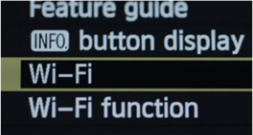Last updated: July 12, 2013

Verizon’s Share Everything Plan costs a typical family of four $230 to $250 a month
Cell phone service seems to get more expensive each year in the U.S. Verizon charges $40 a month for each phone — plus another $50 to $100 per month for data for their Share Everything family plan. That means a family of four who uses 2GB of data each will pay $3000 a year for their mobile phone service. Even a modest plan with only two smartphones, one basic phone and 4GB of shared data costs $180 a month. This doesn’t include the upfront cost of the phones and all of the taxes and surcharges which carriers add each month. The true cost of owning an iPhone 5 has been calculated to be at least $1800 a year! By switching to a prepaid plan, you can save almost $1000 a year — and end up with unlimited data. Families can save even more. Even if you live in Europe and don’t pay as much for cell phone service, there are some compelling reasons to purchase an unlocked phone and go prepaid. Read on to learn why.

It’s now possible to use the most advanced smartphones with prepaid plans
Which Phone Should You Buy?
Carriers like Verizon offer prepaid plans that cost $50 to $80 a month, but they come with really bad phones. If you think this doesn’t sound like a great deal, you’re right. There are other companies who offer prepaid plans that cost a fraction of what Verizon charges, but they also include bad or outdated phones. You don’t have to compromise on the quality of your phone in order to go prepaid. You can buy any smartphone you want and use it with prepaid plans from AT&T, T-Mobile and others. You just need to make sure your phone works on the type of network your carrier has. The phone I’ll be using as an example in this article is much better than your current phone and costs less.

Prepaid phones like this should be avoided
You should purchase an unlocked phone if you want the most flexibility. Even though they cost more upfront, you’ll save money in the long run. With an unlocked phone, you don’t have to sign a two-year contract and can switch carriers at any time. Previously, you had to pay around $600 for an unlocked phone, but now you can get an unlocked
Nexus 4 for only $299. The Nexus 4 has the fastest mobile processor on the planet, along with a 4.7” 1280×768 display, 8MP camera and 2GB of RAM. It’s also the first smartphone which runs Android 4.2. If you’re an iPhone person don’t worry, we’ll talk about a prepaid plan for unlocked iPhones below.
Update: Since the Nexus 4 has been sold out much of the time in the online Google Play store, it’s good to know that all T-Mobile locations are now stocking it.
Update (7/12): Sprint launches new guaranteed for life unlimited data plan. More info
What is an Unlocked Phone?
An unlocked phone is a phone that’s not locked to a single carrier
Choose your carrier and phone independently, as long as those carriers work on a GSM network
Unlocked GSM phones include a SIM card which is programmed with your information
Insert your SIM card into another unlocked phone without losing your contacts
Unlocked phones like the Nexus 4 run on any GSM Network. That means you can jump between AT&T, T-Mobile and other pre-paid providers. Phones like the Nexus 4 and iPhone 5 can also be used with international SIM cards while traveling. Cricket Wireless offers the iPhone 5 and MetroPCS offers the Galaxy S III, but these phones will cost you more than the Nexus 4. If you’re looking for a more affordable phone, get a Nexus 4 or a Samsung Galaxy II.
Other unlocked phones include the LG Optimus 4X HD, Huawei Ascend P1, Samsung Galaxy Beam, Nokia 808 PureView and Sony Xperia P.
Why Choose an Unlocked Phone Over a Prepaid Phone?
Better selection of available phones
Change GSM carriers without changing phones
More of the best new phones are available
Better for overseas use
More customization options
Which Plan Should You Choose?
Being off-contract lets you choose from a wide range of different prepaid plans from AT&T, T-Mobile and Verizon, as well as companies like MetroPCS, Straight Talk and TracFone. Although there are many different prepaid plans available, it seems most people prefer one of the following two plans:
Recommended Option 1 – T-Mobile Prepaid 4G
One of the best is T-Mobile’s $30 pre-paid plan. It’s perfect for people who don’t make a lot of voice calls, but use lots of data. It has unlimited data, unlimited messaging and 100 voice minutes a month. Although they say this plan has unlimited data, they start throttling after you use 5GB of data. Most current unlimited data plans throttle data as well, you just probably don’t realize it.
Why 100 minutes won’t be a problem for most people
The T-Mobile plan is perfect for my kids, because they don’t talk much on their phones, but send over 1000 texts a month each and use lots of data. Although the T-Mobile plan only has 100 minutes, that’s per person, so it’s 400 minutes for a family of four. Extra minutes cost 10 cents each, so it’s not a big deal if you go over a little. 10 cents a minute is much less than carriers typically charge for overages (it’s more like $0.45 a min). If you are a sales person the $30 a month T-Mobile plan is probably not right for you, however T-Mobile has a $50 plan with unlimited talk.

T-Mobile has one of the best values in pre-paid phone plans
Consumer Reports recommends
Straight Talk’s prepaid plans, which are available from Walmart. Consumer Reports says surveys show people are happier with Straight Talk, than with normal contract mobile service from any of the major carriers. Straight Talk has several plans, including $45 a month for unlimited talk, text and data. That’s half the price of Verizon’s cheapest unlimited plan. I’m told that Straight Talk uses AT&T network.

You can even get a prepaid plan for the new iPhone 5
Big News: Walmart’s now offers the iPhone 5 and iPhone 4 with unlimited Straight Talk plans for $45 a month.
Recommended Option 3 – Cricket prepaid for the iPhone
There are prepaid wireless plans from Cricket Wireless and others, however Virgin’s $30 unlimited prepaid plan looks good to me. Virgin has three different plans, which all come with unlimited data and text messages. For $35 you get 300 minutes of talk time. For $45 you get 1200 minutes, and for $55, you get unlimited minutes. More details why your next iPhone should be prepaid.
How to Activate Your Phone on a Prepaid Plan
Before activating your phone, you need to determine what size SIM your phone uses. The new Nexus 4 and iPhone 5 both have microSIMs. If you’re not sure about your phone, check the manufacturers website, or check Google. Next, you need to decide which plan you wish to use. I’ll detail the activation process for T-Mobile, but all plans are similar. You should order a SIM when you order your phone. T-Mobile charges $1 for their SIM Card Activation Kit.
After your phone and SIM arrive you’re ready to activate your phone. Everything you need to know is listed here. I suggest you watch their video and make sure to have the account number from your current mobile provider ready before you start. Activation should take you 10-15 minutes or less.

The true cost of getting a smartphone from a carrier is much higher than your think
How Much Money Will You Save?
Although the freedom to switch carriers without a penalty, or buy a new phone whenever you want is great, the main reason to go prepaid is to save money. Just exactly how much will you save? AT&T’s cheapest Nexus 4/iPhone 5-compatible plan with similar features to the T-Mobile plan described above (450 minutes, 5GB of 4G data and unlimited messaging), costs $109.99 per month per person.
The annual cost for a smartphone running on T-Mobile’s pre-paid plan is only $361. That’s a fraction of what you’re paying your carrier today.
How Much You’ll Save Over a Several Traditional AT&T Plans
Annual cost of a smartphone running on the least expensive AT&T plan with 3GB of data: $828
Total yearly savings per person with a T-Mobile’s prepaid plan: $467
Total yearly savings for a family of four: $1868
Annual cost of a smartphone on a AT&T plan with 5GB of data: $1320
Total yearly savings for a single person with a T-Mobile’s prepaid plan: $959
Total yearly savings for a family of four: $3836
How Much You’ll Save Over a Traditional Verizon Plan
Annual cost for a family of four on Verizon’s Share Everything plan with 2GB of data per person: $3000
Total yearly savings for a family of four using T-Mobile’s prepaid plan: $1556
Savings for a family of four over an older Verizon Family Plan: $1316
What are the Downsides?
As far as I can tell, the risks of switching to a prepaid mobile plan are small, as long as you buy a good unlocked phone like the Nexus 4. The Nexus 4 does not officially support LTE, but I don’t see that as a deal breaker. Read why below. A Consumer Reports survey says prepaid phone users are actually happier than non-prepaid phone users. T-Mobile might not be the best carrier, but I’ve come to the conclusion that all U.S. carriers are bad for one reason or another. Verizon may have better 4G coverage in some areas, but is that really worth almost $1000 for each member of your family? I don’t think so.
Reasons why the lack of LTE on the Nexus 4 may not be a problem for you
LTE support isn’t offered in all cities and countries yet. Even if it is available in your city, you still won’t get it a lot of the time. If the lack of LTE bothers you, you should buy another unlocked phone with LTE support or switch to AT&T, which supports HSPA+, which is capable of speeds that are almost as fast as LTE (up to 21 Mbps). Another factor you should consider is the percentage of time your phone will be out of range of a broadband Wi-Fi connection. I spend the majority of my time either in the office or a home where there is access to fast Wi-Fi.
An Unconventional Way to Save Even More
I recently read an article about someone who used a 7″ tablet instead of a smartphone for an entire month. At first this sounds crazy, but you can buy a cellular-enabled Nexus 7 for only $299 and add it to an existing carrier plan for only $10 to $20 a month. You can make calls with a Bluetooth earpiece just like a normal phone. You would be using this device on Verizon’s, AT&T’s or Sprint’s network, so your coverage would be no different than a normal smartphone. Obviously this wouldn’t work for someone who didn’t carry a backpack or briefcase where they could store the device, but it’s not as crazy as it sounds. If I was someone who didn’t make many voice calls, I would seriously consider this option.
If This Is So Great, Why Haven’t I Switched Yet?
Once my wife’s contract is up, we may switch to T-Mobile’s $30 prepaid plan. If she likes it, I’ll switch the rest of my family members over. I have several friends who have already switched and they are happy. Besides, if we don’t like T-Mobile, we can switch to AT&T (or another prepaid carrier) after 30 days without a penalty. If a better phone comes out in three months, we can use it without paying a penalty. We’ll pay more up front for an unlocked phone, but we’ll quickly make up the difference in 3 to 5 months (depending on the phone). You should look into switching too. Even if you have a less expensive Family plan, you’ll still save over a thousand a year if you switch. Imagine what you could to with all of that money.
Where to Read More
– Prepaid or postpaid?: The fight for your cell phone dollars
– One-third of U.S. smartphone sales in Q1 were prepaid
– Rick
Copyright 2013 Rick Schwartz. All rights reserved. Linking to this article is encouraged.
Follow me on Twitter @mostlytech1