Can a Chromebook Pixel Compete with a MacBook Pro?
June 15, 2013 3 Comments
Last updated on December 4, 2013
Beyond Budget
Until recently, Chromebooks were budget laptops that sold for as little as $199. Although they were great values, their hardware didn’t compare with high-end laptops from Apple and others. Google changed that when they released the Chromebook Pixel. It’s specs aren’t just comparable to a MacBook Pro, they exceed it in several areas. But hardware isn’t everything, we’ll see how it stacks up in the software department as well. We’ll also compare it with Windows, iOS and Android devices.
Why You’ll Love It
-
An exceptional display – The display on the Chromebook Pixel is superb. It has more pixels than a Retina 13″ MacBook Pro and its pixel-per-inch resolution exceeds every MacBook — including the new 2880-by-1800 Retina MacBook Pro 15″ (220 PPI). Whether you can actually see a difference is debatable because the numbers are close, but you’ll love what you see. It’s noticeably better than any PC laptop I’ve ever seen. Text on the Chromebook Pixel is razor sharp — not blurry and distorted like you get on PCs running Microsoft’s ClearType.
No waiting – The days of waiting for your laptop to boot are almost over. This is an instant-on device. When you lift the screen the Pixel is usable in less than a second. That’s impressive, but where it really kills PC laptops is the time it takes to fully boot from a cold start. The Chromebook only takes 8 seconds to get to the sign-on screen and 8 to 10 additional seconds to fully load the browser home page. This may not sound fast, but it’s literally 10 times faster than the boot time of my new SSD-powered Lenovo laptop.
One terabyte cloud-based storage – Although my Chromebook Pixel only came with 64GB of local storage. You can easily expand the storage to match a MacBook Pro by adding a 64GB SD card. These cards cost as little as $29. However, with the Chrome operating system, local storage isn’t that important. Where the Chromebook Pixel really shines is in the area of cloud-based storage. Google gives every Pixel user one terabyte of storage for three years. That’s 1029 GB or more than 200 times more storage than Apple users get. I’m trying to fill up my 1TB Google Drive, but it’s not easy.
Almost immune to viruses and malware – When a Chromebook boots, it checks to make sure the operating system and firmware haven’t been tampered with. As a result, it’s not possible for keyloggers or other malware to run in the background. All data is encrypted, so no one can read your files. Each webpage you visit runs in a restricted environment, so visiting a site that’s been infected can’t affect anything else on your Chromebook. Apps you install run in Chrome’s sandbox as well, where they are isolated from the rest of the OS. Although browser extensions are allowed, you can’t install Java plug-ins or other software that opens up security holes.
A responsive touchscreen and trackpad – The Chromebook Pixel comes with a touchscreen that is responsive and doesn’t affect picture quality. Although not all software supports touch, there are times like using Google Maps when it is extremely useful. However, most of the time you’ll be using the glass trackpad on the Pixel. It’s the best trackpad I’ve ever used and supports multi-touch gestures, such as two-fingered scrolling.

4G LTE support – Like a MacBook Pro, the Chromebook Pixel has dual-band 802.11a/b/g/n WiFi support. But Google goes much farther by including a 4G LTE modem, which is capable of download speeds up to 100Mbps. This is really useful when you’re not in-range of an open Wi-Fi network. For now I’m using the free 100 MB/month plan, but I’m considering upgrading to Verizon’s 1GB data plan, because it only costs $9.95 a month.
It’s lighter and thinner than a MacBook Pro – Although no one is going to confuse a Chromebook Pixel with a MacBook Air. It’s thinner (16.2mm vs. 19mm) and lighter (3.35lbs vs. 3.57lbs) than a 13″ MacBook Pro. This is surprising because Apple is very good at making very thin and light products.
A better auto-update system – The Chrome operating system (OS) handles software updates much better than any other OS I’ve used. Whenever a new security patch (or OS update) is available, the Chromebook Pixel automatically downloads and installs it in the background. No user-intervention is required. On major updates, the entire OS and browser are updated together, but they won’t be active until after you restart. Chrome keeps two copies of the OS around, so it can revert to an earlier version if something goes wrong. The best part is you won’t be constantly bothered with update requests like you are on Windows, iOS and Android.
Better office apps – Google office apps have improved and are now better than most of the office apps you’ll find on iOS or Android. Some people even prefer Google Docs and Google Sheets to Microsoft Word and Excel, because of their value and real-time collaboration abilities.
Great sounding stereo speakers – Even though the speakers on the Chromebook Pixel are hidden under the keyboard, they sound better than most other laptop speakers. I’ve got one small beef however, when you hold your fingers above the keyboard it acts as a filter and changes the sound slightly.
Extra features – The Chromebook Pixel has a lot of nice extras like an integrated HD camera and noise cancelling mics, an anodized aluminum case, and a backlit keyboard that responds to ambient lighting and type of usage. I also can’t say enough about its keyboard, which feels wonderful and isn’t noisy as most laptop keyboards. Another nice extra is the twelve free GoGo Inflight Internet sessions Google gives you.
Trouble in Paradise
Although the Chromebook Pixel’s hardware stands out in many areas, the Chrome operating system and app ecosystem seems a little rough around the edges when compared to Windows, iOS or Android. Here are some of the limitations in software and hardware which I’ve experienced so far.
Over-dependence on the Internet – Although a few Chrome apps work offline, you need Internet access to take full advantage of this product. LTE support helps in places without Wi-Fi, but there are many places that don’t have access to any Internet. Apps like Google Music are useless when you are offline. Chrome could cache media files you’ve played recently but it doesn’t. Although you can download songs for offline use, you can only do this twice (see the screen capture below) — even though Google’s PC-based Music Manager has no such restrictions. Google desperately needs to adopt a strategy like Dropbox, which keeps track of the changes locally, and syncs them after you get a data connection.
Disappointing battery life – You can thank Intel for the relatively poor battery life of the Chromebook Pixel. You barely get 4 hours on LTE and although some claim 5-6 hours on Wi-Fi, I’m not seeing anything close to that. To add insult to injury, the i5 processor doesn’t feel as fast as the processors in the newest tablets. Heat is another serious issue. The metal case on i5-powered Chromebooks gets warm quickly, and the fan kicks after only a few minutes of video playback. Just how warm? I measured 120-128 degrees Fahrenheit on the bottom on the Pixel’s aluminum case. I’m confident all these issues would go away if this product had a Qualcomm Snapdragon mobile processor instead.
Few great apps – Chrome’s dirty little secret is the fact that most of the so-called Chrome apps are not really apps at all, they’re shortcuts to existing web pages or browser plug-ins. This is my single biggest disappointment with Chrome OS. The few popular apps that are available in the Chrome Store are often missing important functionality found on other platforms. For example, Google Music on Chrome is missing EQ and advanced settings found on Android. Spotify for Chrome is missing many features found in their iOS mobile app. Google needs to encourage developers to create real apps, which don’t feel like they are running in a browser. There is some hope in this area. Last summer Google announced Chrome browser-based “Packaged apps” that look and behave like native apps. Packaged apps are closer to apps that are native, since they can run offline, display in a borderless browser that resembles an app window and can use APIs to gain access to a device’s hardware and other functionality. However, the creation of packaged apps isn’t happening nearly as fast as it needs to. Here are some of the best packaged apps that are available today.
Microsoft Office compatibility issues – Although Google Drive is supposed to open documents created with Microsoft Office, it doesn’t always work. I tried to open a presentation created with PowerPoint 2010 and could not. Even after I manually imported the slides, there were issues with font sizes and the screen background didn’t look the same.
Limited internal storage – Although it’s great that Google gives you one terabyte of cloud storage, the entry-level Chromebook Pixel only ships with 32GB of internal storage. This makes it hard to store a large collection of photos, music and movies locally so you can access them offline. Maybe this isn’t a problem yet, because I’m told you still can’t download movies to a Chromebook for offline viewing.
Designed with touch as an afterthought – The touchscreen on the Pixel is nice, but touch seems like an afterthought on Chrome. Some apps don’t work well when you try to only use the touchscreen. Chrome doesn’t have a touch-friendly user interface like Windows 8, with its large tiles. Due to the high resolution screen, buttons on some web pages are hard to accurately click with your finger. Android has special logic to detect this, and zooms in so you can easily select the right thing.
Not entirely intuitive – Chrome has some Windows-like user-interface concepts and some Android-style interface concepts, but is not near as intuitive as it should be. It also wasn’t obvious how to access app settings, update the OS, or do other basic things like right-click.
Trackpad issues – One of the things I miss on this product is a right-click button. To get right-click commands to appear, you have to press with two fingers on the trackpad — which is louder than a dedicated button would be. You probably won’t notice this in a normal office environment, but it’s annoying in a quiet room. There is a good workaround however: You can touch the trackpad lightly and it still works.
Limited I/O – I was surprised the Chromebook Pixel doesn’t have an HDMI out or a USB 3.0 port like Samsung’s Chromebooks have. It’s also crazy that you cannot plug-in a fast Ethernet cable when you are in environments with poor wireless connectivity. I purchased a USB-to-gigabit LAN adapter and DisplayPort-to-HDMI adapter to address these limitations.
Can It Compete with a MacBook Pro?
In terms of hardware the answer is yes. The Chromebook Pixel’s screen is better than the display on the Retina MacBook Pro. Both laptops use Intel i5 processors and the Pixel goes way beyond any Apple laptop with 4G LTE support, a terabyte of cloud storage, great sounding speakers and faster boot times. It’s also thinner and lighter than a 13″ MacBook Pro. Were this product falls short is mostly related to its operating system and applications, which can’t compete with Mac, Android or iOS devices today.
Is It Worth the Money?
Based on the issues listed above I wouldn’t recommended you pay $1299 to $1449 for a Chromebook Pixel. As good as the Retina-quality touchscreen is, it simply costs too much for what it does. For less money you could buy a Samsung Series 9 Ultrabook, MacBook Air or MacBook Pro and do much more on it. You’ll have a much better selection apps, fewer hardware-related issues and better battery life. Chrome OS is good for some things, but it’s not ready for prime time in some areas.
Hope for the Future
Although I’ve made it clear Chrome hardware and software needs work, I’m not giving up yet. I’m planning to keep my Pixel, because I’m enjoying learning the Chrome OS and I hope the software will improve in the future. By giving thousands of Chromebook Pixels to top developers, Google wants to encourage programmers to create new and improved Chrome apps. I hope a year from now we’ll see better Chrome apps available. I would also recommend a Chromebook to anyone who is looking for a computer for web browsing, email and writing. The next computers I buy my children and parents are likely to be Chromebooks.
Google wanted to make a statement with this product that a Chromebook can be every bit as good as the best laptops. Influential tech writer Kevin C. Tofel of GigaOm affirmed this by saying “The hardware is on par with, if not better than, the MacBook Air I owned prior.” On this metric, I consider the Chromebook Pixel to be a success.
– Rick
Copyright 2013 Rick E. Schwartz. All rights reserved. Linking to this article is encouraged
Follow me on Twitter @mostlytech1


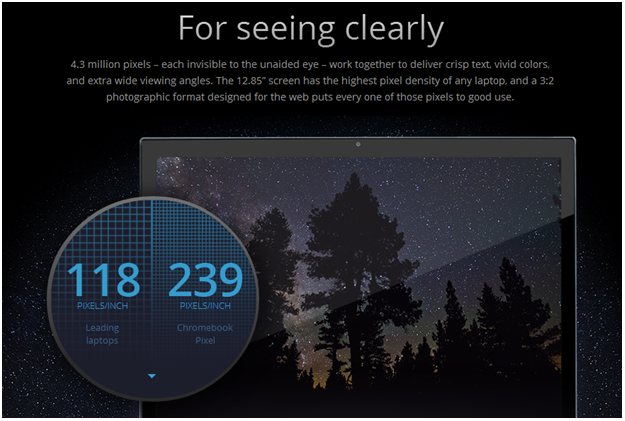





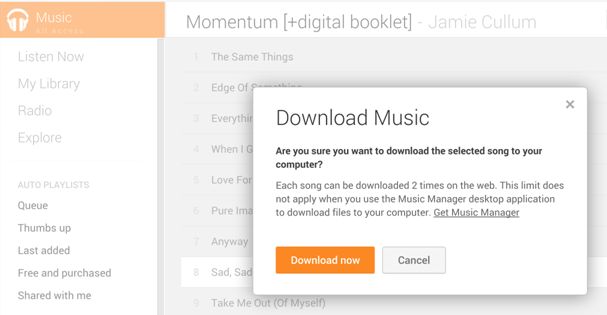





Well done Rick! Thank you for introducing me to the Chromebook Pixel. It looks to be a promising alternative to what’s available. Currently I am using a Macbook Air and have sold my iPad 3 and Motorola Zoom.
I feel Chromebook might be better served with a flavor of Android. Android is maturing to the level it could be a desktop like OS.
I agree.
– Rick