What Samsung & Google Don’t Tell You About Beaming
October 8, 2012 63 Comments
Last update: October 17, 2013
This article has had almost 190,000 views! Thanks for reading it. Although this article refers to the Galaxy S III, S Beam also works with current Samsung mobile products.
Beaming Is Not New
By now you’ve probably seen the Samsung TV commercial where the wife sends a video to her husband by simply touching phones.
Both Google and Samsung refer to this process as beaming. Beaming multimedia is very cool, but it’s not new. I helped create patent-pending software back in 2009 that sent music, photos or video from a web browser to a connected TV, stereo, game console or mobile phone. That was the first software that used the term “beam” to describe the wireless transmission of multimedia from a computer to a connected device, but readers have pointed out that Palm Pilots were beaming contacts, notes, to-do items and calendar entries more than a decade ago. Beaming of multimedia from one phone to another has been possible for over a year using this and other apps, but few knew this was possible before Samsung started running their commercials for the Galaxy S III. The technology which makes beaming possible is called NFC, which stands for Near Field Communication. NFC has been available on Android devices for almost two years. You can learn more about NFC and its many uses here. The technology used to beam the music playlist in Samsung’s TV commercial is called S Beam. It uses NFC and Wi-Fi Direct and has been available since May.
Beaming Isn’t as Easy as It Looks
The Samsung commercial makes beaming look easy. Google claims Android Beam lets users share with a single tap. Is it really this easy? No. Beaming only works after both mobile devices have been setup properly. Before I wrote this article, I couldn’t even get beaming to work between my Samsung Galaxy S III and a Nexus 7 tablet. But once I setup both devices properly and learned a few tricks, beaming now works almost 100% of the time. This article will teach you how to beam like a pro.
How to Beam Like a Pro
The section will teach you how to setup your devices and use Android Beam.
- In order to beam items from one phone to another, you need two Android devices that have NFC support. Here’s a list of all of the phones with NFC support.
- Before trying to beam you must go to Settings/More Settings and make sure NFC is checked and Android Beam is enabled on both devices.
- Now you’re ready to beam, but before you can do so, you need to open the app you wish to beam from. A list of supported apps is displayed later in this article.
- Next, you need to locate the item you want to beam. You can beam web pages, contacts, maps, YouTube videos and much more.
- Finally, you need to hold the backs of your two mobile devices together until you hear a chiming sound. If this doesn’t happen in a few seconds, move your devices apart and then back together.
Troubleshooting Tips: Beaming won’t work unless the screen on the destination device is unlocked. You do not need to tap the two devices together, but they do need to be very close. When beaming from a phone to a tablet, you may need to move your phone around on the back of the tablet to find the spot where the NFC module is located.
- After you hear the chime, you need to quickly touch the item you want to beam. If you do this correctly, you’ll see the screen shrink and hear a two-tone confirmation sound.
- If you press too long, you’ll hear a fast four-part tone that goes from high to low and you’ll need to beam again.
- If you wait to touch the screen until after the image grows back, you need to move the two devices apart and beam again.
- If you touch outside of the shrunken item, it won’t beam.
- After performing all of the steps above, the beamed item should appear on the other devices’ screen. Although this may seem like a lot of steps to follow, once you get the hang of it, it’s pretty easy and you’ll want to beam all of the time.
In order to accept a beamed You Tube video on devices like a Samsung Galaxy S III, you need to touch “OK” when you see this message:
Good Luck Trying to Beam a Music Playlist
Want to beam a music playlist like you see in the Samsung commercial? What about a photo or video that you took with the camera on your phone? You can’t do that with Android Beam (running on Android 4.0-powered devices). Fortunately, there are several solutions to these problems.
- Use S Beam on Two Galaxy S IIIs — NFC is great for transferring things like contacts or URLs that point to maps or YouTube videos, but it’s not ideal for large files like videos. That’s why S Beam uses NFC for device pairing and Wi-Fi Direct for high-speed data transfer. Wi-Fi Direct is capable of data speeds around 250 Mbps, but because the Galaxy S III supports Wi-Fi channel bonding, files can be transferred at speeds up to 300Mbps. Of course your mileage may vary, depending on the distance from your wireless access point and the amount of interference in your area.
You can see S Beam in action here. Real world speeds are good, but not amazing. The actual transfer time for a photo is 1 to 2 seconds, but it takes an additional 4 to 6 seconds to establish a connection using S Beam.
Another thing to be aware of: When you touch the back of a Galaxy S III to another S Beam-enabled device for the first time, it takes about 10 seconds to make the connection. For security, the connection times out after 10 minutes.
- Use Android Beam on Two Mobile Devices Running Jelly Bean — Android Beam now allows you to send photos and videos from one device running Android 4.1 (Jelly Bean) to another. Just select a photo or video in the Gallery app, and then hold any two NFC-enabled devices back to back. When prompted, tap the screen to send the file as described above. File are now send using Bluetooth, so transfer speeds are faster than earlier. However files transfers are not as fast as S Beam — because Bluetooth is only capable of data transfer speeds up to 24 Mbit/s. Performance isn’t too bad. It takes about 7 to 9 seconds to send a photo, and 15 seconds to send a short video.
After you beam a photo from the Gallery app, you’ll see the photo downloading in the Notification bar. After the download is complete, you have to swipe down, and select the photo you wish to view. Beamed videos automatically appear after the download is complete however and are ready to play.
Cool observation: Bluetooth does not need to be enabled before you beam a photo. Android Beam will automatically turn Bluetooth on and off as needed. This should reduce battery usage.
Most people don’t know Android Beam can now send multiple files from one Android 4.1 device to another. To do this, long press on a photo or video in the Gallery, select the items you want to transfer, and then hold the devices back-to-back to start the beaming process. Because Bluetooth is being used, you should avoid trying to send too many files at once.
Which Apps Work and Which Ones Don’t?
Apps that work with Android Beam
Here is a list of apps that work with Android Beam followed by any issues they may have.
- aCalendar
- Any.Do – This task management app lets you beam assignments to co-workers
- Chrome
- Clover Pay
- Contacts (Android 4.0) – This app seems to be a little temperamental. Wait until the screen gets small before you tap it. This takes about four seconds. Then tap near the photo area.
- Financial Times
- Gmail
- Gallery – only works when Android 4.1 is installed
- Google Play – Android Beam pushes a link to the app’s details page in Google Play. On the other device, Google Play launches and loads the details page, for easy downloading of the app.
- Google Earth
- Google I/O 2012
- Google Maps
- Internet (stock Android 4.0 browser)
- Just Player
- Kingsoft Office
- Local – Maps, but nothing else
- MonTransit
- Navigation
- NFC Reader
- Paper Camera
- Pattrn
- People (Android 4.1)
- Shazam
- Shazam Encore
- Songkick Concerts
- StumbleUpon
- WiFiBeam – This app can pass WiFi setup info from one device to another
- YouTube – Can’t beam ads, skip any ads before beaming.
This is a partial list of the apps which work with Android Beam. As I find more apps that work, I’ll add them here.
Apps that don’t work with Android Beam
- Calculator
- Currents – Loads app, but not selected article
- Gallery
- Google Now – Cards can’t be sent
- Google+
- Play Music (appears to work on Android 4.0, but music is not transferred immediately)
- Samsung’s Calendar
- Street View on Google Maps
- Most other Android apps
The Pros and Cons of Android Beam and Samsung’s S Beam
Android Beam – Pros
- Works with all NFC-enabled Android devices running Android 4.0 (or later)
- Works on devices that do not have Wi-Fi Direct support
- Requires less configuration than S Beam (because Wi-Fi Direct does not have to be enabled)
- Very safe because NFC only works at distances of 4cm or less.
- More power efficient than S Beam because it uses NFC and Bluetooth
Android Beam – Cons
- Only works with Android devices that have NFC support
- Has data transfer rates up to 10x slower than S Beam
- Can only send photos, videos and playlists if you’re running Android 4.1 (or later)
- Beamed photos don’t automatically open
- Doesn’t use Bluetooth for transfers unless you’re running Android 4.1 (or later)
S Beam – Pros
- Capable transfer speeds up to 10x faster than Android Beam
- Supports music playlists, photos and videos on Android 4.0 devices
- Once a transfer in started it’s capable of working at greater distances than NFC-only transfers
- Safe when good Wi-Fi security practices are followed.
- Can be used to transfer documents from one Galaxy Note 2 to another
S Beam – Cons
- Only works with a limited number of Samsung devices (like the Galaxy S III)
- Only works on devices running Android 4.0 (and later)
- Wi-Fi Direct draws so much power that it’s turned off after only a few minutes of inactivity
- Only works on devices that have with NFC and Wi-Fi Direct support
- S Beam works with fewer apps than Android Beam
How to Beam Files to an iPhone or iPad
S Beam isn’t the only game in town. I’ve been using an app called Bump for years. It started as a way to exchange contacts on iOS devices, but now can transfer any file you have on your device (videos, documents, spreadsheets, presentations, etc). First install the Bump app on both of your devices. Next, launch the app on both devices and select the type of file you want to exchange. Then touch your devices together lightly until you feel them vibrate. You need to press the blue Connect button on both devices, before your file can be transferred. Like Android Beam, Bump can be a little temperamental and often requires several tries before it works. Also be aware that all music metadata and album art is lost when you transfer music files.
Cross-platform Beaming Issues
In theory, you should be able to tap an NFC-enabled Windows Phone 8 to a Galaxy S III or Galaxy Nexus and share anything. However, I’m told that sharing of web pages and contacts work fine, but sharing of files and photos does not. Let’s hope Microsoft and Google get together to address this issue soon.
The Final Word
While it’s true that Samsung and Google may have oversold beaming, once you know how to use it, it’s a powerful feature. As more devices support these two features, I’d like to see both companies enable these by default so no setup is required. Also, Samsung should find a way to automatically toggle on and off Wi- Fi Direct (like Google does with Bluetooth beaming), so you don’t have to turn it on every time. I’m glad that Samsung has made this concept something that everyone now is aware of. We live in a wireless world, and you should never have to connect a cable to transfer files.
Have fun beaming!
– Rick
Copyright 2013 Rick E. Schwartz. All rights reserved. Linking to this article is encouraged.
Follow me on Twitter @mostlytech1

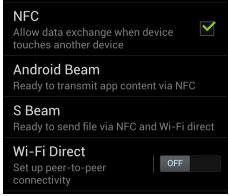
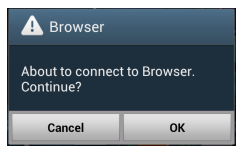
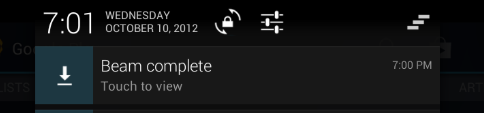

I think you got your facts mixed up a bit. Wi-Fi at 300Mbps requires MIMO, which is not supported in the BCM4334 chip in the Galaxy SIII. The best you get is 150Mbps _link_ speed, which again is not the real throughput you see. I have measured my own SGSIII to around 60-70Mbps for a TCP connection to an access point, which is only possible on the 5GHz band. And this number is in the high range for the market. Even if you had a 300Mbps link, you would still only see about 150Mbps on a TCP connection, not 250Mbps like you say. Also, the document you link to is just citing the link speeds, not the actual speeds.
About your Bluetooth facts: The maximum throughput for a Bluetooth connection is 2.1Mbps (There is a nice little table in the Bluetooth specification about this). Bluetooth can use Wi-Fi as a transport for a hybrid connection (named AMP) which would have the same theoretical speed as Wi-Fi. But this is not supported in Android except for Galaxy S2 phones with Gingerbread (they loose the feature when upgraded to ICS) and possibly a couple of other less known phones.
They are not my facts. I got those from several different sources. I do appreciate your comments however, and I’ll revise the article after I’m able to confirm your claims.
– Rick
You can start here for the Bluetooth stuff: http://www.bluetooth.org/Technical/Specifications/adopted.htm
The +HS in 3.0+HS is the Wi-Fi hybrid I referred to.
The newest one is the one named Core Version 4.0. Refer to vol 2, Part B section 6.7, table 6.9 in that one. It mentions the max theoretical speed as 2178.1Kbps.
Thanks. I appreciate this.
– Rick
For the Galaxy SIII: Here is a reference to the Wi-Fi chip in it (I should mention this is the internation edition): http://www.eetimes.com/electronics-news/4375343/Teardown–Inside-the-Samsung-Galaxy-S3-smartphone?pageNumber=1
Here is what Broadcom says about the chip themselves: http://www.broadcom.com/products/Wireless-LAN/802.11-Wireless-LAN-Solutions/BCM4334
This is a marketing page, so they probably refer to UDP for the 90Mbps figure, but in any case we can take it as an absolute upper bound for the thoughput. TCP is always lower than UDP due to the half-duplex nature of Wi-Fi.
As for the measurement of SGS III, I can say that it is done with “iperf for Android” against a Linux PC running iperf, the PC being connected to the access point (Linksys E4200) by cable. The phone is connected to the access point on a 5GHz channel with all performance options enabled on the access point.
Again, thanks.
– Rick
any other suggestions on how to beam photos/video from Galaxy s4 to iphone ???? Bump is now gone 😦
Shoot. That was a good app. I’m sure there is another, but I no longer have an iPhone, so I no longer monitor things in the App store.
– Rick
I think the article is great at informing casual users about everything related to beaming. The only article about the topic I found, very useful, and clear as well. Cheers.
Thank you so much for the kind words Beto.
Best regards,
– Rick
Any ideas on S Beam when the picture “shrinks”, like it is being sent, but no confirmation is received on the other phone? We ended up all getting S3s on Black Friday, and I’ve played with this a bit. The other night it worked, first try, but after that it never confirmed on the 2nd phone and also wouldn’t work sending a picture back to the 1st phone?
That sometimes happens. I don’t know why. Normally it works when you try again. I’ve found that the more I use this feature, the easier it gets. If you continue to have problems, download the app called Bump. It seems to be a little easier to use. Enjoy your new toys!
– Rick
WiFi Direct, invoked directly, works beautifully, but requires a little seminar each time. The S-Beaming is very limited in what applications it works with.
Good point. I added your comment about limited app support to the article.
– Rick
Thnaks for this – makes me feel better about the issue I’m having beaming pictures from my Galaxy Nexus to my wife’s new HTC DNA. AS you said, beaming web pages works, sending pics not so much…we get a message that says sending phone cancelled upload /:
Honestly, I couldn’t read after the second paragraph: “Beaming media is very cool, but its not new. I helped create patent-pending software back in 2009 that sent media from a web browser to a connected TV, stereo, game console or mobile phone. That was the first software which used the term beam to describe the wireless transmission of media from one device to another.”
I hate to break your heart, but Palm and their Palm Pilot have you beat with ‘beaming’ by over a decade. They even used the name ‘beam’.
So not only do you pretend that you invented this stuff and you thought up the name beam, but you tried to patent it, too? For shame.
Hi Jacob. I think we’re talking about two different things here. My app beamed high-definition video from websites like YouTube to DLNA-certified TVs (as well as mobile devices). I’m sure Palm didn’t do that because high-def video wasn’t common on the Internet back then and DLNA wasn’t even a standard. You can check on my patent filing with the USPTO if you’re curious. It hasn’t been granted, but it’s currently being appealed.
Please let me know what you’re referring to and I’ll gladly update my post if it’s factually incorrect. Please send links and sources if possible. Thanks.
– Rick
Come on, Rick. You mean you can’t google a bit? While you might be factually correct that you were first at sending video, Palm Pilots and later compatible devices were beaming contacts, notes, to-do items, and calendar entries around more than a decade ago.
Here’s a Wired article from 1999 talking about a newfangled money sending service named PayPal. Which got its start on the Palm Pilot. http://www.wired.com/science/discoveries/news/1999/07/20958
There are a lot of other articles on this subject but finding one with a date is tough.
http://www.lmgtfy.com/?q=palm+pilot+beam
–Hal
Thanks for the comment Hal. I just rewrote my paragraph to try to make it more clear what I actually did. I certainly wasn’t trying to steal any of Palm’s thunder since I was an early Palm user. Please review the new text and let me know if you think it’s still misleading. Thanks.
– Rick
New text is fine. For us ancient Palm Pilot users, a tip of the hat to Palm in the 90s would be nice. 🙂
I’ll add a sentence about it. I’m sure you’ll let me know if I screw up the wording. 😉
But seriously, I do appreciate your feedback. I’m aware of the fact that my writing is very opinionated, but I strive to keep it factually correct.
– Rick
Rick can you beam pictures from a galaxy S2 to a galaxy S3.
S2 Has NFC but no SBeam or Android Beam? We were told we could and we follow all directions and we hear the ding when transferring and see it loading and then it says error.
We have tried multiple times but closest we have come is the time with error message.
What is the error?
Hi Sandra,
Unfortunately I don’t know much about the Galaxy SII. Here are some tips I took from another blog post that I wrote. Hopefully one of these helps you.
1. See if your phone supports Wi-Fi Direct. It lets you send any type of file from your Nexus 10 to another Wi-Fi Direct device like a Samsung Galaxy S III. To send a photo or movie over Wi-Fi direct from your tablet to your phone, go to the ‘Photo Gallery’ app and select the file you wish to send. Then touch the item so the Share button appears. Next, select an app from the list which you know has Wi-Fi Direct support. I use the ‘OfficeSuite Wi-Fi Direct’ app. If you don’t have that, try Wi-Fi Shoot. Now, select the device you want to send your file to from the list of available devices. Photos only take a few seconds to transfer. Sending a 200MB movie took less than 5 minutes. Note: The receiving device may be sluggish while a file is being sent to it. On the sending end, you can swipe down on the Notification bar to see the transfer progress of the file. After the file transfer is complete, select the app on the receiving end that you want to view the file with. The file sent/received notifications cannot be cleared manually. They will go away after you restart your devices.
2. Bump is a free app which lets you transfer files wirelessly between any two devices (Android or iOS) — even if they don’t support NFC. To use, open the ‘Bump’ app on both devices and select the file (or files you wish to transfer). Then tap the two devices together and press the blue Connect button on both of the devices. You can bump photos to your computer by going to http://bu.mp and bumping your spacebar with your device. Bump works with videos, docs, spreadsheets, presentations are more.
– Rick
Apparently only SOME variants of the S-II have NFC:
“Samsung’s Galaxy S II Android 2.3 handset was the Korean phone maker’s flagship smartphone for 2011. An NFC version of the phone has been available since launch in Korea, but is only just starting to appear in other markets, via Orange in Europe and AT&T and T-Mobile in the USA.”
http://www.nfcworld.com/nfc-devices/samsung-galaxy-s-ii/
Thanks! Very informative article. Just trying out beaming between Verizon Galaxy S-III (Jelly Bean 4.1.1) and Nexus 10 tablet (Jelly Bean 4.2.1). What wasn’t clear to me until reading this article is that Beaming requires the same/compatible applications on both ends of the beam.
I’ve discovered that Gallery works only from the tablet to the phone. Trying to go the other direction the tablet opens the Play Store and says it can’t find the item. I guess that the 4.1.1 Gallery wants to send to a 4.1.1 Gallery and won’t work with the 4.2.1 Gallery.
–Hal
Pingback: transferring photos from Galaxy S3 to Nexus 7 using beam
Pingback: Beam / NFC between S3 and Nexus 7
Nice informative article…. thanks for sharing
I had a Palm device back in 1990´s and transfer info from or to other palm device through IR, that is called beam and it´s wireless transmition.
I thought I made it clear Palm could beam things like contacts. I’m talking about videos. I know Palm couldn’t do that. Could it beam music of photos?
– Rick
OK so perhaps I got lost somewhere in the article but NOWHERE is there indication of WHERE THE BEAMED FILE IS SENT, that is, WHY can’t I select WHERE to store the file BEFOREHAND, like any most basic file management tool would do?!
Has File Management become a dirty word? Must we accept the fact that we, as users, are inevitably losing control over what we can do with our files and devices?
Nice try Samsung and Google, turning a deliberate restriction into a ‘feature’… As long as beaming is restricted as it is, I’ll pass your ‘safe and convenient’ kindergarden playground, thank you!
For iOS family devices, there are now more apps than Bump for transferring files, I recommend you check out PhoneBook Exchange, for that matter.
I just got the HTC one sv which has the NFC in it and my fiance the galaxy s III and my neighbor the same phone as mine. We can not get pur beam to work all of our NFC devices and android beam are on and they are the 4.0.1. Or higher devices. Why isn’t our feature working. They will chime and vibrate but picture doesnt shrink or nothing happens when we tap it.
I have a Droid RAZR HD and every time I try to beam with my friends that have a Samsung Galaxy or Note my phone takes me to the play store. I won’t let me beam the video or picture. They can receive my beam but I can’t receive theirs. Please help.
Hey Rick, I just got my new Galaxy s4, and I’ve been using the s beam feature. It’s worked, but I can’t share or receive any kind of music. Can s beam send music or can it not because of ip problems or something? I’d really appreciate the help, hopefully you get back to me soon.
-Dane
I was able to beam music from one GS3 to another, but I unfortunately don’t (yet) have a GS4 to try. I wrote a sect prion about beaming in this article.
– Rick
Hello Rick, I did read the article and I am still unsure on how to S-beam whole albums from the Music Player app. I tried it several times and I don’t know if i just need to give it more time or if its even possible. Thank you for the article.
Hey I had a question since Google play doesn’t work with s beam cause me and my fiance have the galaxy note 2 how do we a beam our pictures then
This may get confusing and I’m sorry for the length but it involves 3 phones and a lot of criss crossed information. So I apologize in advance for it being so confusing.
I have a Galaxy S3 and both my mom and aunt have HTC One X. Last week my aunt and I were able to beam pics to each other and then today I tried to beam a pic from my mom’s phone to mine and it opened the Google play store and it said Item couldn’t be found and had a button to Retry. I tried beaming something to myself from my aunts phone again and it worked. I put both of their phones side-by-side and double checked that the settings on both of their phones are identical. Then I tried beaming a pic to my aunts phone and she got the same error on the Google play store. They can beam to each other as well. I don’t understand…they have identical phones but I get an error when my mom beams to me and my aunt gets the same error when I beam to her. But my aunt can beam to me and I can beam to my mother.
I am one of the phablet users who have been looking for phone with phone concept. However I was looking at a different concept. Instead of going in for a different device why cant our existing Android phone that has bluetooh in built also take calls from tablet? The concept is ‘using your existing phone via bluetooth as a bluetooh headset”. I was searching a lot of info on the web and though there is one product in market called ‘Satechi bluetooth mini phone” avaialble in Amazon, Its still not the same. I dont want to purchase another device. Why cant I use my existing phone as a bluetooth headset?? If anyone know if this can be done, kindly let me know. Thanks
nice article, but Palm was using the term “beam” back in the 90’s to support device to device data transfer (via IRDA in this case)… I understand you added “multimedia” but that’s only a category change ..
Hi Mark,
I clearly mention Palm in the article with details about what they did. My statement saying “…the first software that used the term “beam” to describe the wireless transmission of multimedia from a computer to a connected device” makes it clear that our use of the term beam was related to multimedia. I don’t know how I can make this more clear, but if you have specific suggestions, I’ll consider them. Thanks.
– Rick
i get item cant be found when trying to beam songs
I hope no one reading this takes it seriously. This person is not only hugely misinformed but also the choice of words are very poor, obviously not a fan of the NFC but what’s more obvious is the lack of experience with it.
Actually I am a very big fan of NFC as you can see by this article: https://mostly-tech.com/2012/02/10/ten-myths-about-google-wallet-and-nfc/
What makes you think I’m not a fan of NFC?
If you think anything here is factually incorrect, please point it out. Thanks.
– Rick
I have a Samsung galaxy 4..Can I share my daily text messages with another phone instead of forwarding or snapshots?
I received a movie on my note 4 but I can’t see it, I get an error message . Saying no application available.
S beam did used to work well but now like so many things it has been truly fucked up by Android updates. just like Google maps and Google play plus everything bad about apple has been incorporated into Google. S beam doesn’t work most of the time and when it does. A video that previously transferred in about a minute will take about and hour to transfer so make sure you get your battery chargers with you.
Pingback: Cara Root Android Broadcom | Kumpulan Cara dan Pengetahuan
Hmm… so one beams by touching another NFC setup device, when one can simply hit the send button MMS. sounds like a redundant method of communicating.
1. NFC is shit and it never works.
2. You didn’t invent shit.
get gud
When I created beaming for Palm, the whole idea was that it had to be drop dead simple to use. I felt you should be able to send whatever you were looking at just by pointing the device at someone and clicking. All the other person had to do was have the device turned on and pointed back at you. The receiver was asked if they wanted to accept it, and if they said yes, an app to view it was opened automatically. It was a natural, very human protocol, much like exchanging business cards. I tested it by taking some devices to my son’s preschool class. I’d written a little app I called Beamer that let you scribble on the screen and beam. They got it immediately and started playing games like tic tac toe with each other. So I knew it would work. I’d love to see something like S Beam succeed and make beaming work for people again. I wish it were enabled by default.
— gavin
Thanks for sharing this.
– Rick
When I receive a beam document on my Android Galaxy S6, I can see it immediately and the only option it gives me is to save it.
It doesn’t allow me a choice of where to save it and I can’t find where it was saved to. How can I access it again?
Thanks
My old S4 easily beamed to any NFC enabled device but I couldn’t get my new S5 to beam to hardly anything other than my roommate’s matching S5 (I put her on my plan and we upgraded and received our phones at the same time).
Finding that it would beam to her but not the other roommate’s slightly older S5, I got annoyed and went searching the web. A lot of idiot answers for idiot questions out there but you got me fixed up and I thank you, sir.
As an off and on network admin, it irked me to no end that I couldn’t get my own phone to behave.
Thank you!
Glad I could assist.
– Rick
Not quite sure I understand the beaming concept. So I read the “permissions” fine print. Apparently it is a convenient way to transfer information, BUT I am concerned when the app says it has ability to access and modify virtually everything on my phone, Galaxy s5 from T-mobile (contacts, e-mail, accounts of all kinds, texts and messages, calender, phone logs, etc.) and, oh , yeah, music and video. And can perform these functions autonomously. (?)
Good apps disclose why they need every permission. Samsung and Google should do the same, but I haven’t seen this anywhere. I admit some of these permissions seem unneeded and excessive.
– Rick
can text messages be transferred via beam??
I don’t think so.
This feature was used on my phone today to get info to try and ruin my engagement to my guy. I didnt know until hours later. I think the person who owns phone should have some kind of security to prevent this. I should not have to hold my phone 24/7 just so that people can’t copy my info. So many vindictive people out there, sadly also in our own families.
After receiving a beam from my friends Samsung to my nexus 5 with no problems, I can’t find the mp3 file anywhere. It will play once directly after beaming (with google play music), but I can’t find the mp3 file stored anywhere. Not in downloads or google play music. Any ideas if a file actually exists from a beam, and if so where it would be stored?