Optimizing Your Network for Multimedia Streaming
January 18, 2012 8 Comments
Last updated: January 5, 2014
This article has had almost 20,000 views. Thanks for reading it.
How to Optimize Your Home Network for Multimedia Streaming
Wireless networks can be found in almost every home and office. Setting up a Wi-Fi network for normal use is easy. But when you try to stream high-quality video, you’re likely to experience occasional stuttering or rebuffering. According to a study, almost one in five U.S. Internet users are unable to stream 720p HD video reliably. In some states, 40% of consumers cannot do this. When problems like this occur, you can do several things to improve the situation:
- Use an uncrowded channel – Make sure you’re not sharing the same Wi-Fi channel with others close to you. Many 2.4GHz wireless access-points default to the same channel when they are powered up. This can make congestion worse and lower your throughput. Download software like Farproc’s free Wifi Analyzer to get a visual picture of your network. It even tells you which are the best channels to use. Most routers will allow you to set the channel using your web browser.
- Avoid overlapping channels – Use the channels 1, 6, or 11 when possible, because they are non-overlapping.
- Upgrade for more speed – If you have an 802.11b or 802.11g wireless router, consider upgrading to an 802.11n or 802.11ac router. Both are capable of faster data speeds and also support the less crowded 5GHz band. Some 802.11ac routers are capable of speeds over 1Gbps.
- Use the 5GHz band if your devices support it – The 5GHz band is faster and not as susceptible to interference from cordless telephones, microwave ovens, baby monitors, Bluetooth devices and wireless keyboards as the 2.4GHz band. It’s also much less crowded and should be used as long as your devices support it, and you are not too far away from your wireless access point.
- Extend your range – If your problem is signal strength-related, consider using a Wi-Fi booster/repeater or wireless access point with better antennas like this one. By adding the $40 Wi-Fi booster shown on the right, I was able to increase my download speeds by almost 400%. An even better option for those who have a wired Ethernet network is to purchase a second router that supports 802.11ac. Make sure to set it up as an access point where you connect the first router to the port 1 and NOT the WAP port. Also make sure to disable the DHCP server. More details here.
- Consider wireless alternatives – When you’re having problems steaming HD video, you may want to consider wireless alternatives like HomePlug Powerline AV adapters. If you go this route, make sure your adapter is HomePlug AV-compatible so you can mix and match devices from other companies. According a recent article in Maximum PC, last-generation Homeplug AV 200 adapters were supposed to be capable of speeds of up to 200Mb/s. Even though they only got real world speeds were 60-70Mb/s, that’s enough for a single HD stream. Newer devices support the IEEE 1903 standard which is capable of theoretical speeds up to 500Mbps and real world speeds up to 100Mbps. These speeds are even faster than you can get over standard Ethernet wiring, so you should be able to stream multiple HD movies at once in your home using multiple adapters. Consider the TP-Link AV-500 TL-PA511KIT or eNetgear Nano 500 XAVB5101 adapters. Those are two of the best affordable adapters available today. Both should be capable of real world read speeds of over 62Mbps and real world write speeds over 54Mbps.
Another good wireless alternative are MoCA adapters, which transmit multimedia data over coax cable. Both of these are capable of higher data rates and more reliable than most wireless routers.
- Test your download speed – If you stream media over the Internet, you should know what your download speed is. Even more important than the peak speed is the average speed. Watch whether the data rate is consistent, or fluctuates a lot. There are several good sites and apps which do this. More info.
Dual-Band Wi-Fi FAQ
Do all 802.11g/n products support dual-band?
No. 802.11ac was designed specifically for the 5GHz band, however, so it seems likely all ‘ac’ products will support 5GHz.
Who makes dual-band routers?
Most wireless routers sold over the past few years support dual-band. Examples include: Apple’s Airport Express, all ASUS routers (RT-AC66U, RT-N65U, RT-N66U and EA-N66) the Linksys N600, N750, N900 and AC1750 as well as routers from Netgear.
Do you have a list of mobile devices that support 5GHz Wi-Fi?
Here are a few of the devices which support dual-band Wi-Fi. Note: This list is not current. These days most mobile devices support 5GHz.
- Amazon Kindle Fire HD
- Amazon Kindle Fire HDX
- Apple AirPort Extreme (2009 and later)
- Apple computers with Wireless-N support
- Apple iPad
- Apple iPad 2
- Apple iPad 3
- Apple iPad 4
- Apple iPhone 5 (and later)
- Apple TV (2nd and 3rd gen.)
- ASUS Nexus 7
- BlackBerry PlayBook
- Google Nexus 10
- HTC Droid DNA
- HTC Rezound
- HTC Windows Phone 8x
- LG Nexus 4
- LG Nexus 5
- Linksys EA-3500 wireless router
- Linksys E-4200 wireless router
- Linksys EA-4500 wireless router
- Microsoft Surface RT
- PCs with Wireless-N support (most, not all)
- Samsung Galaxy Premier
- Samsung Galaxy Nexus
- Samsung Galaxy Note 10.1
- Samsung Galaxy Note II
- Samsung Galaxy Tab 3 8
- Samsung Galaxy Note 3 (and later models)
- Samsung Galaxy S II
- Samsung Galaxy S II Skyrocket
- Samsung Galaxy S III (and later models)
- Samsung Galaxy S III mini
- Samsung Galaxy S 4
- Samsung Galaxy Tab 10.1 (possibly other sizes as well, but NOT the Galaxy Tab 2)
- Samsung Nexus 10
- Slingbox 500
Where can I go to find out if my devices supports Dual-band Wi-Fi?
Search for your device here. It’s dual-band if there is a “1” under 5.0 GHz transmit and receive.
Is 5GHz Wi-Fi faster than 2.4GHz Wi-Fi?
It you refer to the chart below, you’ll see some routers are capable of higher data rates when using the 5GHz band. More info.
Is there a downside when using 5GHz Wi-Fi?
Yes. Not all devices support 5GHz Wi-Fi. Also, the higher frequency signals of 5GHz networks do not penetrate walls as well as 2.4GHz signals. This limits their reach inside some homes.
How can you force your devices to use 5GHz Wi-Fi?
‘Forget’ the 2.4GHz network and connect to the 5GHz one.
What’s better than 802.11n?
802.11ac is a new wireless-networking standard which is capable of speeds that are almost 3x faster than 802.11n. You can learn here about it here. In addition to higher throughput, 802.11ac has wider coverage and improved power efficiency. Although real-world speeds won’t always exceed 1Gbps, 802.11ac should be capable of speeds of 500Mbps at distances of 50 meters. Apple’s Macs now include support for 802.11ac. All premium routers now include 802.11ac support as well. Asus shipped a laptop with support for 802.11ac over a year ago.
Is anything else being done to improve streaming of multimedia around the house?
Yes, companies like Qualcomm are working on technology called StreamBoost. When combined with 802.11ac, this is supposed to improve performance by managing network traffic. StreamBoost-compatible products let users to see all the devices connected to their network and monitor the real-time bandwidth usage of every device.
What comes after 802.11ac?
According to this blog, “802.11ad improves upon the wireless capabilities introduced in 802.11n. Ideally, 802.11ad will allow devices to communicate over four, 2.16GHz-wide channels, delivering data rates of up to 7 Gigabits per second, even for mobile devices with limited power, a significant improvement over both 11n and 11ac.” More info about 802.11ad.
There are also people who say G.hn is the next big thing in home networking. It uses existing home wiring including coaxial cables, phone lines and power lines. You can learn here about it here.
More about what lies next in networking.
Another good article related to this topic.
If you follow the above guidelines, you should be able to stream high-definition videos without problems. Let me know if I missed any good Wi-Fi tips.
– Rick
Copyright 2013-2014 Rick Schwartz. All rights reserved. Linking to this article is encouraged. Network photo courtesy of Apple.
Follow me on Twitter @mostlytech1

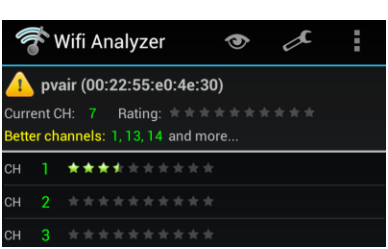
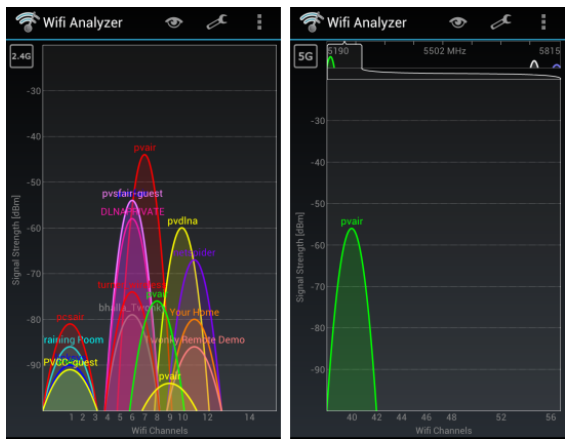



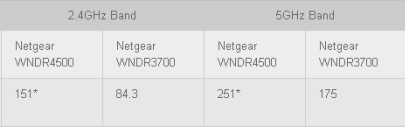
Thanks for the list of devices that support 5 Ghz. It can be difficult sorting out which devices support it. BTW, the HTC Rezound also has 5 Ghz wifi support. Though apparently it’s support is limited to the lower channels.
Hi, i always say this about technology that has a big effect in our
life, what didi we do before we had tablet PC’s evidently they cannot replace the notebook, but sitting watching TV or out shopping they’re simply pefect, anyhow love the post
If you know the port, I believe its 80 and/or 88, you can set your router up for portforwarding/portrangeforwarding, this should give web browsing priority, also you can set up QoS (quality of service), which will ensure a certain level of bandwidth is portioned to the device in question (web browsing, xbox, whatever.)
I have a question about signal strength. I have a dual band router, and my new phone has 5GHz compatibility. My concern is, when i’m in my living room (router is in my office) the 2.4GHz band has a signal strength of around -50dBm. Now in the same exact spot, if I connect to the 5GHz band, it’s only around -70dBm. So the question is, which is faster? I’ve done some speedtest which tend to show the 2.4GHz band having greater download speeds. Why is that?
5GHz Wi-Fi speeds drop quickly as the distance increases. If Speedtest says your 2.4GHz network is faster, I’d use that.
– Rick
My daughter is attempting to use her SlingBox 500 in the UK. Everything is good on the US end (works fine) but she cannot connect. I suspect it is due to sharing the WiFi with everyone else in her dorm. Is there a devise she can add to boost the strength of her WIFi so she can get the SlingBox connection. Any suggestions would be appreciated. The folks at SlingBox do not have any solutions to offer.
Extend your range – If your problem is signal strength-related, consider using a Wi-Fi booster/repeater or wireless access point with better … brouterw.wordpress.com
By adding the $40 Wi-Fi booster shown on the right, I was able to increase … wiextender.wordpress.com