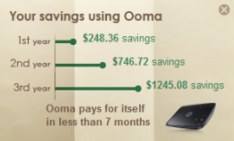Ten Reasons You Should Dump AT&T Broadband
July 15, 2012 102 Comments
Last update: April 22, 2014
This article has had over 100,000 views! Thanks for reading it.
Over ninety percent of AT&T’s 11.3 million U-verse TV subscribers also pay for AT&T’s high-speed Internet services. While the U-Verse TV service is very good, their DSL service is bad. Read on to find out why.
Ten Reasons You Should Dump Your AT&T Broadband Service
1. You’ll Save Money for at Least a Year
Broadband speeds vary, but there is a good chance you’ll save money for a least a year when you switch broadband providers. That’s because you can take advantage of special introductory offers. By switching from AT&T’s Elite DSL to Time Warner’s Standard Internet, we are saving $10 a month. But that’s just the first of many reasons to switch.
2. DSL Speeds Are Slower than Cable
Cable modem download speeds are typically two times faster than DSL.That’s because DSL providers like AT&T cap speeds at 3Mbps. To get faster data rates, we decided to pay extra for AT&T’s 6Mbps Elite plan, but Speedtest tells us AT&T’s is slower than 75% U.S. broadband providers. They give AT&T a “D” grade during peak usage hours. Our data speeds weren’t always that low, they sometimes peaked around 5-6Mbps, but the data rate jumped around so much, the average was often lower. A recent government study found that AT&T only delivers 87% of the speed they advertise, while Cablevision, Comcast, Mediacom, Verizon and ViaSat all deliver speeds that are greater than advertised. Netflix also rates ISPs and unsurprisingly, AT&T DSL ranks near the bottom of their ratings shown above. U-verse also underperformed cable-based broadband from Time Warner and others..
3. AT&T Seems Unable to Provide Consistent Data Speeds
DSL speeds should be more constant than cable speeds, but we found the opposite to be true. In the beginning, AT&T delivered speeds close to 6Mbps most of the time, but over the past four years we’ve seen our average speed drop dramatically. As you can see from the chart on the right, we’re not getting near the amount of data we’re paying for. Worse yet, AT&T’s data speeds frequently drop to almost zero.
We wanted to believe the problems we were seeing were caused by a defective piece of equipment, but we’ve had techs from AT&T in our house three different times. The AT&T techs replaced our home gateway, DVR, set top boxes, connectors, splitters and other hardware, but none of the changes fixed our problems.The Wall Street Journal recently confirmed my assertion that AT&T delivers Internet speeds that are worse than advertised. In fact, they along with Verizon, are the worst offenders in this area.
4. AT&T’s Customer Support is Horrendous
AT&T has the worst phone support I’ve ever experienced. They hide the customer support phone number on their site and then make you jump through hoops to get it. The site asks: Which of these four customer types are you? What is your Zip code? What type of support do you need? Then you finally see a ‘Call Us’ button. Now you enter AT&T phone tree hell. “I see you’re calling from 858-731-5252,” says the computer voice. “Is this the phone number where the problem is occurring?” “No,” I say. “Please say the 10 digital account number on your bill?” I say “I don’t know it.” “What type of service do you have? says the computer voice.” I answer.

Be prepared to jump through hoops on their website before you’re given a customer support phone number
5. AT&T Has One of the Lowest Data Caps & Throttles Those Who Exceed It
If you stream a lot of video, you are very likely to have your data speeds limited by AT&T. Most cable companies have limits of around 250GB, which isn’t that easy to reach. AT&T throttles users after 150GB a month. Although that seems like a lot of data, it’s not. If you stream movies or TV shows, or have kids who love YouTube, your family could consume more than this amount of data. Verizon doesn’t impose any type of cap on its FiOS and DSL lines. Time Warner has no specific limits, but can respond to excessive usage.
6. AT&T’s Network Has More Latency Than Others
We live in a new home that is hundreds of feet from the central office, so the quality of our broadband connection should be great, but we see horrible latency often. Occasionally these delays make it seem like we have to wait 15 to 30 seconds before web pages update. I used a site called Pingtest.net to prove the quality of the AT&T network in my area is poor.
The ping measurement tells you how long it takes a “packet” of data to travel from your computer to a server on the Internet and back. Whenever you experience delayed responses in Internet applications this is due to a higher than desired ping. A ping below 100 ms is expected from any decent broadband connection. You’ll notice I sometimes see delays as high as 150ms. That’s why AT&T gets a “D” grade here as well. Again, these results vary. Sometimes I see faster ping times, but this result shows how serious AT&T’s problems can be.7. AT&T Doesn’t Allow You to Purchase Your Own Equipment
AT&T provides their subscribers with a home gateway or cable modem. As far as I can tell they do not allow consumers to select their own hardware from a list and use it with AT&T services like Time Warner and other service providers do.
This policy limits your options. Time Warner supports cable modems from Arris, Motorola, Netgear, SA, SMC, Thomson, Ubee and ZyXel. We decided to purchase our own DOCSIS 3.0-ready cable modem from Motorola after reading a large number of reviews on Amazon. This prevented us from paying a monthly rental charge, and will give us access to much faster speeds if we decide to upgrade our service plan in the future.8. You Don’t Need DSL to Keep U-Verse TV
For the past two years we’ve wanted to cancel our AT&T DSL, but were told by their phone support reps that we needed to keep our DSL in order to get AT&T U-Verse. It turns out this is completely untrue. I wish we would have figured this out earlier. It would have saved us much frustration.
9. AT&T Hardware Doesn’t Support Advanced Wireless Technologies
If you’re a U-verse customer, you must use AT&T’s home gateway. The 2-Wire gateway that we were provided with has a built-in wireless router that doesn’t reach some of the rooms in our house. It also doesn’t support provide 5GHz 802.11 wireless support which is supported by our iPads and Samsung smartphones. This allows us to use a network that is much less congested than the normal 2.4GHz network all of our neighbors use. More info. The AT&T home gateway also doesn’t support advanced wireless features like 802.11n or wireless bonding (which increases data speeds).
10. The AT&T U-Verse Home Gateway Limits the Quality of Third-party VOIP-based Phone Systems
In order to get the best quality with VOIP-based phone systems like Ooma or Vonage, you must connect directly to a broadband modem or to a router that can prioritize voice over data. The home gateway which AT&T provides only allows this when you pay extra for AT&T’s VOIP service. Even without changing the settings on our router, our Ooma phone system already sounds better because it’s not starved for data all of the time.
Was It Worth Switching?
It’s been well over a year since we cut the AT&T DSL cord. Was it worth it? YES! Switching was fast and easy and saved us $120 in the first year.
After switching to cable modem, we saw our speeds go way up and all of our problems go away. Here are some more details:
It’s Time For You to Switch
You owe it to yourself to investigate the alternatives to AT&T in your area. There’s a good chance you’ll save money and end up with faster data speeds. In less than a week you can switch. Installation is often free, and only takes about an hour. There is no configuration you have to do on your end. Just connect the cable from the new modem to your wireless router, and you’ll be enjoying faster speeds in minutes. Of course your mileage may vary, you might want to check with others in your area to see what their speeds are before making a change. In our case, switching was a smart thing to do.
– Rick
Note: This article isn’t intended to be a plug for Time Warner Cable. They are used for comparison purposes, because they are the only cable provider in our area. Make sure you look into all options in your area – including fibre-based broadband solutions like Google Fiber and Verizon’s FiOS.
Copyright 2013 Rick Schwartz. All rights reserved. Linking to this article is encouraged.
Follow me on Twitter @mostlytech1