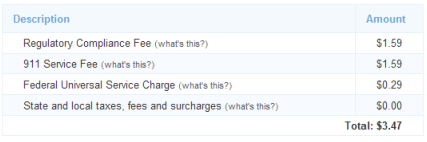Ooma Telo is the One of The Best Land Line Replacements
December 14, 2011 2 Comments
If you’re still paying for local phone service, it’s time to switch to an Internet-based phone system. Over half of Americans no longer use a land line, according to government data. Internet-based phone systems let you to make long distance calls for a fraction of the cost of a traditional landline. In some cases, there is no monthly charge whatsoever. There are quite a few different companies offering voice over IP (VoIP) phone solutions, so it’s important you do some research before buying.
What The Experts Say

Speaking of research, I came across this blog post which compares most popular VoIP systems. After reading this, I decided Ooma was on my short list of products to consider. This wasn’t the first I’d heard about Ooma. I first heard about the Ooma Telo at Best Buy’s corporate headquarters. One of their senior technical managers told me he was using Ooma at home and recommended it highly. I also noticed Consumer Reports ranked Ooma as the #1 phone service. In their study, Ooma beat Skype, Verizon FIOS, Vonage, Cox, U-verse and all other VoIP services. These two recommendations were all I needed to take the plunge and purchase an Ooma Telo.
How Much Will You Save?
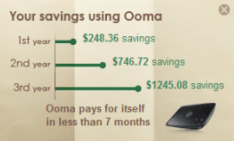
Phone rates vary. I was paying about $45 a month for my landline. The Ooma website has a nice little calculator, which estimates how much you will save using Ooma. In my case, the savings were considerable. I’ll save at least $1245 dollars over a three year period. Also, my Ooma hardware will pay for itself after only 5 months, not 7 months as the chart shows. That’s because I paid only $180 after tax and shipping.
Ooma Pros
This is a partial list of the advantages Ooma has over a conventional landline and other VoIP systems.
- Unlimited free local and long distance anywhere in the U.S. Save hundreds of dollars a year over the cost of a conventional landline
- Does not require a computer like magicJack or Skype. This results in extra savings because your computer does not need to be left on
- Better voice-quality than Skype, magicJack or any mobile phone
- You can use your existing wired or wireless phones with it
- Cheaper than Vonage – Even with the hardware cost and the optional $10 a month Premier Plan, Ooma is still often cheaper than Vonage for a year of service
- Setup is easy and only takes about 10 minutes
- Has an built-in answering machine for voice-mail. Caller ID, voice mail, call waiting are all free
- Doesn’t have the annoying delays that VoIP systems like Skype sometimes have
- Has a wide range of features and accessories, including a wireless handset, wireless adapter, Bluetooth adapter and a mobile HD app
- Higher initial cost than most other VoIP systems ($179 currently)
- Ooma is not entirely free. You still have to pay monthly taxes of $3 to $4
- Some cable-based phone systems have slightly better voice-quality than VOIP systems.
- Ooma does occasionally have short drop outs in sound. You hear these most often when you're listening to your messages.A loud click occurs when the Ooma answering machine starts recording
- International calling costs an additional $9.95 a month for 1000 minutes. Right now, you can call Canada is free3-way calling and some other optional features cost an extra $10 a month
- Not as good for travel as magicJack or Skype, because it requires a 5.5” x 7.5” box
- Next, type in the activation code found on the back of the Ooma Telo box.
- Then enter the area code for your new Ooma phone number. It doesn't have to be the same as your old area code. If you want to keep your old phone number, you must pay a one-time $40 fee which is waived if you subscribe to Ooma Premier.
- Now enter your contact info and address. This is used for 911 services.
- Next, enter your billing information. This is used to pay your monthly taxes and any upgrades you decide to add.
- Finally, select a password and answer a security question.
- Connect your Ooma Telo box to your cable modem, DSL modem or home gateway. Although it’s best to connect your Ooma box between your modem and router, it works fine if you connect it to an integrated modem/router.
- Connect your corded or cordless phone to the Ooma box.
- Power up the Ooma Telo and wait for it to update its software. This took 5-10 minutes on the first Ooma box I installed and was not required on the second one.
- People who can’t lose phone service when their power or Internet is down
- People with alarm systems that communicate via landline. Ooma recommends you maintain a basic landline for the purposes of your alarm system, or move to a cellular-based alarm panel
- Someone who doesn’t want to have their Ooma answering machine in the same room as their modem or router. Installing a Ooma Wireless Adapter or HomePlug network addresses this problem
- Those with wireless phone systems where the base station can’t be moved near the Ooma phone box
- Those without a high-speed Internet connection (like all other VoIP systems except cable)
- They say you need to contact your broadband provider and request a dry loop DSL
- They also warn there could be cancellation charges. No one I know has been charged for this
- They also say it could take up to two weeks to port your number. In my case, it took about 4 days
- They also warn your broadband or TV service could go down if the the port isn’t done correctly. We didn’t lose service.
- They also say you must call your phone company after the number port to cancel your service
- Instant Second Line – Allows you to make or take two simultaneous calls from a single phone number
- Blacklists – Help you block telemarketers. This is one of my favorite features and the main reason I spent the extra $10
- Multi-ring – Lets you answer calls from your home phone or cell phone
- Message Screening – Allows you to listen-in as the caller leaves their message
- Send to Voicemail – Allows you to transfer a call to your voicemail
- Voicemail Forwarding – Lets you forward voicemail, so that you can listen to it from your favorite email program
- Do Not Disturb – Allows you to roll your calls into voicemail without ringing your phone
- Personal Numbers – Allows you to select additional phone numbers in any calling area in the U.S.
How Good is the Sound Quality?
If you use Ooma with a good DECT 6.0 wireless phone, it sounds much better than Skype, magicJack or any mobile phone. It would probably sound even better, if the 2-Wire Gateway provided with AT&T’s U-verse service allowed me to give Ooma priority. Even with Ooma sharing bandwidth with everything else on my crowded network, I never get any echos or delays. Is it perfect? No. Occasionally, I hear other artifacts and small dropouts, but they aren’t very obvious and normally go away after a few seconds. I also bought their Ooma Telo handset because I heard it had even better sound quality, but it sounds a lot like my Panasonic phone. Since I’m signed up for their Premium package, I can have two different conversations going on at once. I have noticed the sound quality does drop when I do this, but it’s still acceptable.
Ooma Cons
- No system is perfect. Here are some of the negatives of the Ooma Telo system.
Activating Your Ooma Telo
- Setting up an Ooma system takes about 10 minutes. First you go online to Ooma.com/activate.
System Setup
- Once you’re activated, you’re only three steps away from making a phone call:
That’s it! Now you’re ready to make free local and long distance calls. When you turn on your phone you should hear Ooma’s special dial tone.
Is Ooma Right for Everyone?
No. Ooma is a good system but it’s not right for everyone. VoIP-based phone services are not ideal for:
Scare Tactics
Porting your phone number can be a little intimidating for DSL users.
I’ve done two separate number ports so far, and had no problems with any of the things listed above. Both were in homes with DSL and an IP-based TV system (e.g. AT&T U-verse). The only thing that you should be aware of, is the fact your communications bundle pricing could go up if you got a discount for bundled phone service before. Normally this will be about $10.
Ooma Extras
Ooma charges $10 extra a month for their Premiere features. The Premiere package has so many features, I can’t go into them all here. I listed a few highlights below. You can read about the rest here.
Summary
I’ve been using Ooma now for about six months and have no major complaints so far. My only gripe so far is the loud click the person calling you hears when you pick up the phone (or the answering machine starts recording). No one in my family has said much about the switch so far, which is good news. I love the ability to blacklist telemarketers, and have it setup so they hear a disconnected number message when they call. The bottom line is, Ooma Telo a good replacement for your landline and the savings are substantial.
– Rick
Copyright 2011 Rick Schwartz. All rights reserved. Linking to this article is encouraged.
Follow me on Twitter @mostlytech1