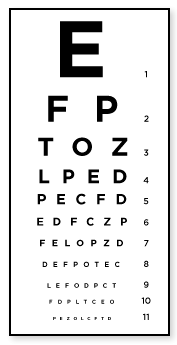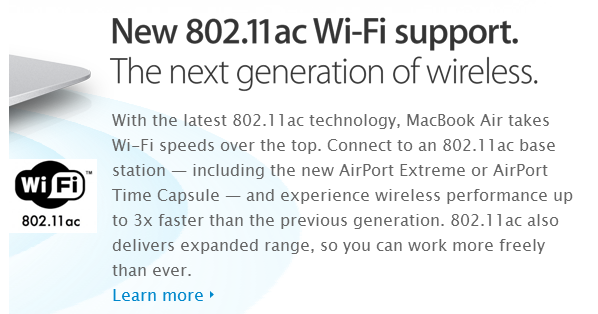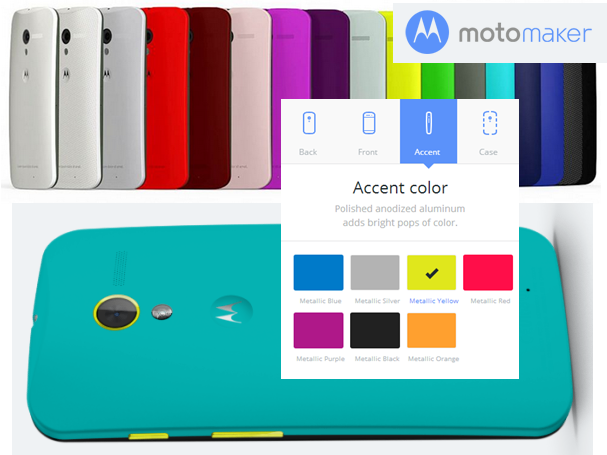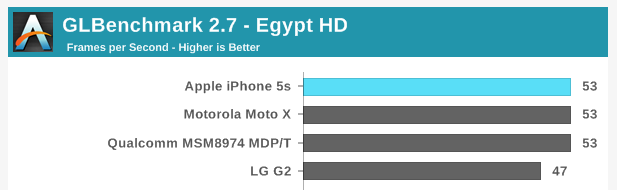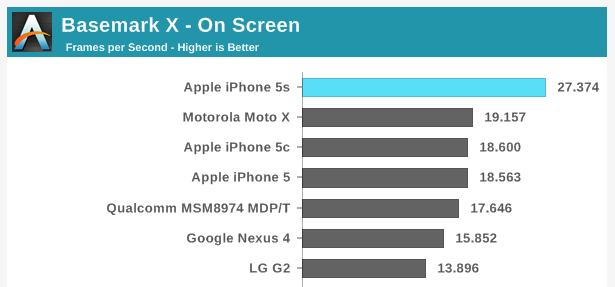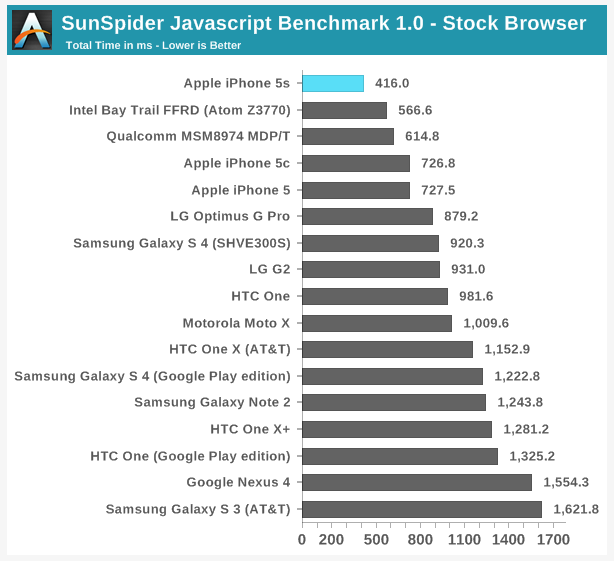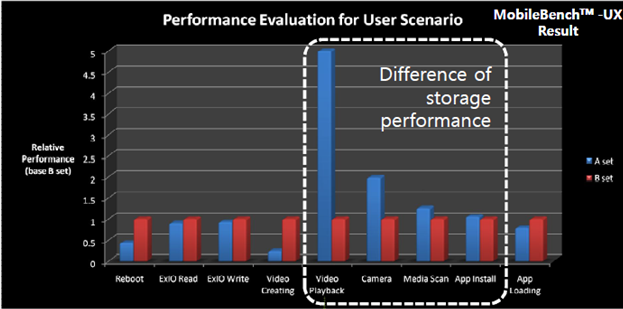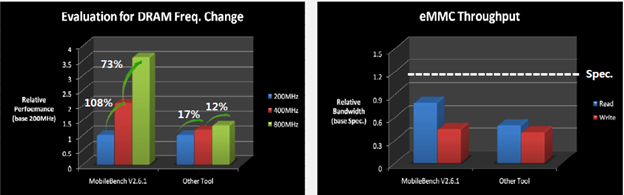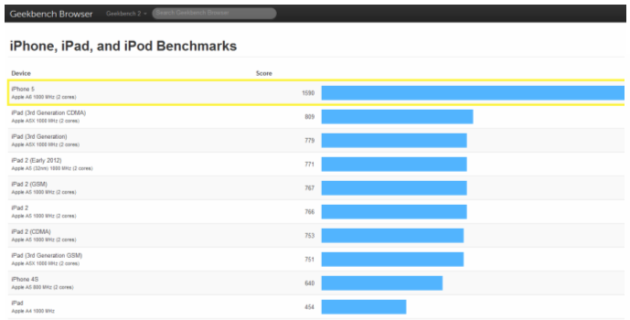Debunking the Retina Display Myth
November 8, 2013 19 Comments
Last updated: August 10, 2014
Although Steve Jobs’ claims the human eye can’t perceive detail beyond 300 pixels per inch were immediately debunked, to this day almost everyone believes that what he said is still true. I became interested in this topic after seeing what I considered to be obvious differences between the highest-resolution smartphone displays. If Jobs’ claims were true, this shouldn’t have been possible. I wanted find out why I could see a difference, and whether it was possible to scientifically prove that Jobs’ retina claims were false. More importantly, I wanted to learn what specs would be needed in a real retina display. But before we can answer these questions, we need to go back to the beginning of this myth.
Looking Back
Back in June of 2010, Apple introduced the iPhone 4. Although no one knew it at the time, this would be Jobs’ last iPhone launch. The iPhone 4 was a landmark product because it was the first phone with a “Retina” display. Since few people correctly quote Jobs on this topic, let’s revisit what he said. Steve Jobs’ exact quote was “It turns out there’s a magic number right around 300 pixels per inch, that when you hold something around to 10 to 12 inches away from your eyes, is the limit of the human retina to differentiate the pixels.” This seemed plausible at the time because the display on the iPhone 4 was a big step forward. It had with four times the pixels of the previous model and a resolution of 326 pixels per inch (PPI).
Experts Cry Foul
Almost immediately experts questioned Jobs’ claims. “Wired” ran an article saying the iPhone 4′s Retina display claims were “false marketing.” This article quoted Raymond Soneira from DisplayMate Technologies, who is one the most respected names in display analysis. Soneira said, “The math just doesn’t add up,” and suggested the term Retina display was misleading. Soneira went on to say “it was inaccurate to measure the resolution of the eye in terms of pixels.” He added “…a more accurate Retina definition would have a pixel resolution of 477 pixels per inch at 12 inches.”
Bad Math?
A blogger named Phil Plait then redid Soneira’s equations based normal vision, instead of perfect vision. Based on these calculations, Plait suggested Jobs’ claims were vindicated, but when you refer back to Jobs’ original quote, he refers to a distance of 10 to 12 inches. Plait conveniently used twelve inches, because that created the response he was looking for. Using a distance of ten inches, Plait confirmed that someone with normal vision could see visible pixels on a Retina display and the Retina display myth was busted. But that wasn’t the only problem with Plait’s and Soneira’s logic. There were several other problems we’ll discuss next.
A Flawed Definition of Perfect Vision
If you carefully read Plait’s article, you’ll see that he admits someone with perfect eyesight would be able to see a pixilated image when holding a Retina display one foot from their eyes. This backs up Soneira’s claim that 300 pixels aren’t enough for a true retina display, but there several problems with the definition of perfect vision. First, it is inaccurate to refer to 20/20 vision as “perfect” vision. 20/20 vision does not correspond to the best possible vision found in humans. Second, the word perfect doesn’t really make sense when applied to eyesight. The maximum acuity of a healthy human eye is 20/16 to 20/12. Even those with “bad” eyes can have 20/15 (or better) vision with glasses. This in itself doesn’t mean too much because the percentage of humans with better than 20/20 vision is relatively small (around 10-15% not including corrective glasses).
Screen Size Matters, Distances Vary
Contrary to the suggestions above, not everyone holds their mobile device 10 to 12 inches from their face. I’ve noticed that some teens hold their phones only 7 to 8 inches from their eyes. This is an important because the closer a person holds their screen, the higher the resolution required so the pixels effectively disappear. Jobs suggested that 300 pixels per inch was the magic number which determined whether a screen was a retina display, but the truth is there is no one single magic number for both smartphones and tablets. This is because the distance consumers hold tablets to their face is further away than they hold their smartphones. Some experts use a distance of 15 inches for tablets, but I often hold my tablet further away than that. What is the impact of this? It’s simple. The further you hold your device from your face, the lower the resolution needed for the pixels to disappear. This debunks the above assumptions that a single number can be used to determine whether a mobile device has a retina display or not.
Primitive Measurements Don’t Cut It
The chart many eye doctors still use to determine whether you have 20/20 vision is a crude method that dates back to 1862. Eye charts were created to test vision, but we’re talking about something that goes beyond just text. We’re trying to determine whether a human can see the pixels on a display — and more importantly whether there is a benefit of using displays with resolutions higher than 300 PPI.
When trying to scientifically determine whether our eyes can tell the difference between two things, our eyes do a much better job telling the difference between two lines than they do interpreting characters of the alphabet. How much better? It turns out the ability of humans to distinguish between two different lines is actually ten times greater than 20/20 visual acuity. This is referred to as Vernier acuity and is the reason a Vernier scale like the one shown below allows users to measure things more precisely than using a uniformly-divided straight scale. You can prove this to yourself by taking this simple yet ingenious online test. This test proves that differences between Vernier lines can still be judged when the gap of a so-called “Landolt C” can no longer be recognized. In most cases the difference between these two is very large. That means while someone with excellent vision cannot recognize the orientation of the small “c” on the right (which has a 0.5 pixel gap size at normal reading distance), they can distinguish the gap between two lines that are only 0.05 pixels apart — that’s a 10x improvement.
Science Still Matters
None of the experts quoted above attempted to scientifically test their assumptions. Plait claims his work calibrating for the Hubble telescope made him an expert in ophthalmology, but his real claim to fame was debunking the Moon landing hoax. I wondered what a real expert would say about this topic, so I did some research and found a study by Michael Bach. Mr. Bach is a professor at a German university known for their Ophthalmology-related studies and the former president of the International Society for Clinical Electrophysiology of Vision. Bach set out to test the limits of human vision and the ability to discern differences in extremely high-resolution displays. What he found and published in a scientific journal earlier this year clearly debunks Jobs’ retina display claims. His study had 49 subjects evaluate displays with resolutions between 254 and 1016 pixels per inch. The results of this study proves people can see the difference between a 339 PPI display and a 508 PPI display. More surprisingly, his study also suggests that some people can also discriminate between 508 PPI and 1016 PPI displays. So it’s clear the human eye is capable of benefiting from displays with more than 300 pixels per inch, but what is the minimum size for a true retina display and when will we be able to buy one?
The Real Retina Numbers?
Using the same equations Soneira and Plait used, a leading display manufacturer suggests a true retina smartphone display would need to have a resolution of at least 573 pixels per inch. However, this is for someone with perfect vision. The number is lower for someone with average vision. For a tablet held fifteen inches away from your eyes, and using the same equations, a true retina display would need a resolution that is higher than 382 PPI. Sadly, that means for people with perfect vision there are no true retina display smartphones or tablets available today. Even the new iPad Air only has a 264 PPI display. That doesn’t mean it doesn’t have a great looking display, but it doesn’t meet the definition of true retina display for a person with average vision.
Notice how the pixels on four flagship phones vary. Source: AnandTech
All Pixels Are Not The Same
Now that we’ve established numbers for a true retina display, I want to point out one potential problem. When a mobile display goes under a microscope, it’s easy to see major differences between the types pixels used. The size varies, the shape varies, the placement varies. Even the color varies because some displays are now including white pixels (in addition to RGB). Some have pen-tile displays, others don’t. Even the type of displays used on popular smartphones vary. Companies like Samsung use OLED displays, while Apple uses LCD displays. Each has its own advantages and disadvantages. You can even see differences in the pixels on Samsung phones that have Super AMOLED displays. Unfortunately this topic is outside of the scope of this article. Just understand that all pixels are not the same and this makes it harder to come up with a single retina number that applies to all smartphones (or tablets). Other factors come into play as well, like the quality of your display. The better the quality panel, the more likely you are going to be able to see the differences we are discussing here.
Can You Really See A Difference?
Whether you can see a difference between your current smartphone and a smartphone with a true retina display depends on what you are viewing. Low-quality videos like the ones we watch on YouTube, will continue to look bad. In fact, they will even look worse, because you’ll see the compression artifacts more clearly. Small text is one area where you are likely to notice a difference. Text will be razor sharp. You can really see the difference between a 300 PPI display and 550 PPI display when things like pen-drawn Kanji characters are displayed. True retina tablets with screens that are 12 inches or larger will make it possible to get a newspaper-style experience, without reformatting articles. You will also be able to always use the full desktop versions of all websites and view high-resolution photos and 4K video with no loss of resolution. That’s not important today, but it will be in the coming years.
So When Can I Buy One?
True retina displays that are better than any Apple product are available now. The LG G3 has a 2560 x 1440 pixel smartphone display with a pixel density of 534 ppi. The Samsung Galaxy S5 LTE-A has a 5.1-inch display with an incredible 576 pixels per inch. That’s higher than the number required for a true retina smartphone display. Sadly it’s only available in Korea at this time. Samsung is also planning a 4K screen for smartphones. Assuming a screen size of around 5 inches, that works out to be about 880 pixels per inch.
4K tablet screens are coming as well. These screens should have resolutions over 400 pixels per inch, which exceeds the 382 PPI number required for a true retina display. Qualcomm demonstrated the first 4K Android tablet back in February of 2014. Reviewers like this one claimed its 3840-x-2160 display “easily beat the performance of the iPad Air.”
The Bottom Line
– Rick
Copyright 2013-2014 Rick Schwartz. All rights reserved. Linking to this article is encouraged. This article includes my personal opinions and does not reflect the views of my employer.
Follow me on Twitter @mostlytech1