Is Windows 8 Really As Bad As Everyone Says?
October 24, 2012 12 Comments
Last update: December 16, 2012
Most of the Windows 8 reviews I’ve seen so far has been negative. Is Windows 8 really as bad as they say? To find out, I stopped by Best Buy and was surprised to find there were about 14 different Windows 8 portables on display. That’s surprising considering the fact Windows 8 doesn’t go on sale for a few more days. Here are my first impressions after using Windows 8 for about an hour.
The Good
- Preloaded with Office – Apple loves to talk about the Post-PC era, but Android and iOS tablets aren’t there yet. Tablets are great for email, note taking and web surfing, but they don’t have anything that comes close to Microsoft Office. I played with the preview version of Office on a Windows 8 tablet and it’s pretty good. Microsoft preloads Windows RT with the new Microsoft Office for FREE. The Office version for Windows RT includes Word, Excel, PowerPoint and OneNote. It’s supposed to provide “a complete Office experience,” but expect some differences, because it’s been optimized for touch screens and low battery consumption.
- Wide range of hardware choices – When it comes to portables, Apple gives you only a few choices. Do you want an 7.9″ tablet or a 9.7″ tablet? When it comes to laptops, they offer thin and light or a powerful and heavy. Sure there are slightly different configurations, but it’s the same basic product with different options. There are hundreds of different hardware options you can get Windows 8 on. Every thing from traditional tablets, to All-in-One touchscreens, thin and light laptops, to gaming laptops and a wide range of hybrids. The choices seem almost endless.
- Live tiles – Windows 8 borrows from the Windows Phone OS in some areas. One example of this is Live Tiles. Instead of having a finger-sized app icon, Windows 8 has different-sized tiles which are dynamic and large enough to display information, like the number of unread e-mails you have waiting. But that not all, the Mail Tile cycles through up to five recent emails and the Calendar Tile automatically displays upcoming appointments. Live Tiles sometimes eliminate the need to launch an app to see what you’re looking for.
- Mostly compatible with Windows 7 hardware and software – One of the biggest advantages of Windows 8 is the fact that it is supposed be compatible with all of your existing Windows 7 software and hardware. This is not always the case with Windows 8 RT tablets however.
- Apps crash less – There is evidence that apps like Google Drive crash much less when on Window 8, than they do on Windows 7.
- New split-screen feature – You can split the screen into two sections so you can watch movies while you work, or do two other things at once. It’s a little bit like Samsung’s “Pop up Play,” but goes even further. You can see this feature and the rest of Windows 8 in action here.
- Mostly intuitive – I was able to figure out most of what I needed to run Windows 8 apps without referring to the help cards on the tables in the store. I’d heard that Windows 8 was difficult for current Windows customers to learn. I didn’t have many problems in this area. Mastering all of the different Windows 8 gestures and context-sensitive actions is a whole different matter however (see below).
- A more consistent user interface – All of the apps on the Start screen have a very similar look and feel. They are all very clean, colorful and modern. It’s nice that the Windows 8 experience on an ARM-powered tablet is almost identical to the Windows 8 experience you have on an Intel-powered laptop or desktop. Apple and others are moving in this direction, but are not there yet.
- Faster boot times – The first time I used Windows 8 I thought it took longer to boot than an iPad 3 or Windows 7 desktop, but when I actually timed it, I found that Microsoft’s claim of faster boot times is true. An Asus Windows 8 tablet takes about 20 seconds to boot, while my Windows 7 desktop (with a SSD boot drive) took 24 seconds. The iPad 3 was the slowest of the three — taking 27 seconds to boot to the password screen.
- OEM customization – There is a section of the Windows 8 Start screen where OEMs are allowed to preload their own apps. I was surprised how this section differed between Acer, Asus, Dell, HP, Lenovo, Samsung and Toshiba hardware. You can see the differences at the bottom of this article.
- Location-aware laptops – Most laptops and desktops do not have a GPS like tablets do. All Windows 8 laptops appear to include a GPS and are location-aware. When you click on the Map tile, it loads a map of your area. This opens up lots of interesting possibilities. For some strange reason, the Surface RT tablet does not have GPS-support.
- Easy customization – You can easily customize the tiles on your Start screen. Move a tile to a new positions by dragging it. It’s also easy to remove tiles, make them larger or smaller, create groups of tiles and enable or disable live updates.
The Bad
- Few great third-party apps – There are not many great third-party Windows 8 apps at the moment. That will change, but it hard to say when.
- Fairly steep learning curve – There are a lot of different types of swiping gestures, which are going to confuse some users. This video shows them to you. This video show you the Windows 8 keyboard shortcuts.
- Incest is bad – Windows 8 appears to use Microsoft web sites and services for most default tiles. When you search you get Bing. Bing also powers the Sports, Travel, Weather and Finance tiles. Want to buy an album, movie or TV show? All of those tiles are powered by the Xbox store. Although there could be a way to change this, most consumers won’t, and will end up with a worse off than if they were using the best-in-class apps and websites. Although it’s obvious why Microsoft is doing this, it weakens the entire Windows 8 platform.
- Some Windows 8 hardware is too expensive – Although Best Buy did have some Windows 8 laptops around $600 and a single Asus Windows 8 tablet for $600, most of the hardware was in the $1000 to $1300 range. This makes me feel that Microsoft and some OEMs are still in denial. When you can purchase the newest iPad for $500, why would anyone pay up to $700 more for Windows 8 hardware? Sure Apple can get by with charging really high prices for their laptops, but Apple is Apple. The one exception to this is the new Microsoft Surface RT tablet which is only $499 with 32GB of storage. That product seems like a very good value to me. Reviews about it are mixed however. Here is a summary of seven different reviews.
Update: Since the official launch of Windows 8, I’m seeing better pricing. For example, today’s Frys e-mail blast has a Gateway Windows 8 laptop on sale for only $288. That’s a great deal.
- Not all devices support touch – Since Windows 8 was designed for touch screens, I was surprised that all of the Window 8 laptops in the Best Buy store I visited except one, did not have touch screens. Why use a tile-based interface designed for touch with a mouse? I know that touch adds cost, and Windows 8 hardware is already too expensive, but I think this is an important omission.
- One size doesn’t fit all – A unified interface for both tablets and PCs sounds good on paper, but causes some problems. Running the Office Apps or going to the Desktop on a smaller laptop or 10″ tablet will be a problem for some people because the text is so small. Again, there is probably a setting for this, but the Microsoft text default is too small. Menus in Office are not that easy to access — especially for those with big fingers.
- Throwing out the baby with the bath water – I thought it was great that Microsoft included a Desktop tile, but doesn’t make any sense that they removed the Start button. I also thought it wasn’t intuitive how to exit an app and return to the Start screen. I tried the backspace, ESC, End key and Ctrl W — but none of those methods worked. I ended up pressing the Start button. It turns out there are three different ways to do this.
- There are still a lot of things that Windows RT can’t do – There are two versions of Windows 8. The RT version cannot do all of the things that the full-version can. For example, it cannot run legacy Windows apps like Photoshop. You also don’t get Outlook with your RT Office 2013, so you have to use Mail and Calendar to sync up with Exchange. More info.
- It’s slower than expected – Windows 8 performance is good, but at first I thought it seemed slower than my iOS and Android-powered devices. However, when I actually started timing all three, I found my other mobile devices were faster on some things and slower on others. Launching most Windows 8 apps takes 4-5 seconds. Some take longer however, loading the entire Sports page took almost 8 seconds. Launching the Windows 8 store took almost 30 seconds, but this could have been due to Internet traffic in the store. In general, web browsing seemed slower on the Windows 8 laptops and tablets that I tried compared to other platforms (e.g. Windows 7, Android, iOS). However it’s worth pointing out that once an tile has launched, opening it again is instant (this is also the case with Android and iOS devices). It’s also worth mentioning that not all Flash-enabled sites appear in the browser.
- Crapware is still alive and well – You’d think Microsoft would have learned that consumers hate it when you preload a bunch of apps that try to get you to buy or subscribe to something. I understand why companies do it, but it’s another advantage that Apple has over everyone else.
- A lower resolution screen than the best tablets have – The screens on most of the Windows 8 laptops in Best Buy appeared to me to be lower quality than the screen on the new iPad, or the new Nexus 10 Android tablet. The Nexus 10 boasts a 2560×1600 pixel screen with a PPI of 300. I didn’t see a screen on a Windows 8 device that came close to that. Part of the reason the Windows 8 screens looked less crisp has to do with font smoothing which softens the edges on text, the rest has to do with quality of the panels used.
There are a few other issues which I’m not covering here like the issues with the cover splitting and issues with random muting and audio stuttering while the Surface is in use or on standby. Things like the audio issues should be addressed in a software update. If the case is truly flawed, I would expect Microsoft to find a new supplier.
The Verdict
My first impression with Windows 8 was not bad. Certainly not as bad as I expected. Although I’m not yet ready to spend $1000+ on a Windows 8 laptop, I would consider getting a Windows 8 tablet, so I could run Office. I’ll also probably upgrade my exisitng office computer to Windows 8 (after I image its hard disk, so I can easily go back if I don’t like it). It’s too early to say whether Windows 8 will be a big success or not. I predict initial sales will be lower than expected.
I don’t believe Windows 8 is as bad as some the reviewers say it is. There is no doubt that mobile and desktop operating systems are converging and Microsoft deserves credit for leading the way in this area. I also like the disruptive pricing on the Surface RT, but don’t understand why Microsoft picked the year old Tegra 3, over the much more advanced Qualcomm S4 Pro. Microsoft has a strong history of addressing issues in their first Service Pack and I think we’ll see a lot of Windows 8 issues addressed when the first big update is released. I’m watching this platform closely and will probably purchased their second generation device, which could be released faster than you think.
Please share any thoughts you have about Windows 8 in the Comments section below.
Looking for a good collection of Microsoft Surface RT hardware reviews? Here are some.
– Rick
Copyright 2012 Rick Schwartz. All rights reserved. Linking to this article is encouraged.
Follow me on Twitter @mostlytech1



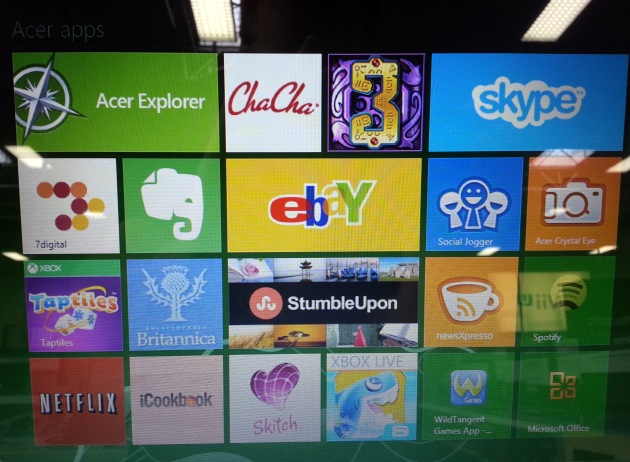
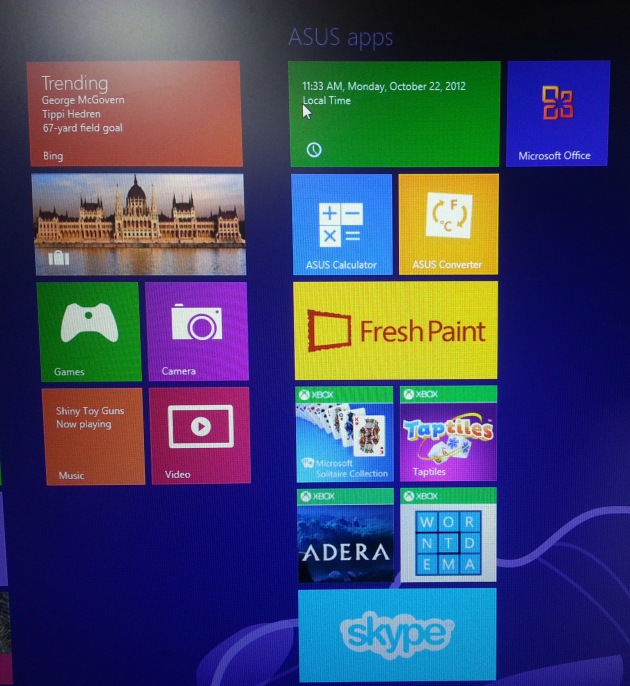




After running Win8 for about 6 months I can honestly say that for me, on a non-touch desktop machine, it is a hiddeous OS compared to Win7 – to the point that I avoid using the Metro interface and have a proper start menu hack – which effectively makes it like Win 7 to drive.
Installing Office was a shocking experience – under Win7 it was accessed from withing one folder in the start/all programs menu. On Win8 I ended up with 17 shortcuts being added to the Metro desktop for everything from the main applications to the config settings to repair options – what a cluttered cluster-f*ck!
I’ll stick with 7 for my main OS for a good while yet.
This is good to know. Thanks for the comment.
Played with it yesterday at the Office place— not real impressed. The least intuitive OS I’ve used in some time. I really dislike the cartoonish tiles and like you, I had a tough time trying to close things. The bing-everywhere feature is an irritant as well. Overall, I think this is a failure. MS will force it down everyone’s throat (OEM style) and proclaim it a success. Why would you make an OS less intuitive and bury the controls? This is typical inward looking development. WE think this is cool so the customers will too. The good thing is that our customers, the enterprise users out there, will avoid this at all costs. Can you imagine being an IT department facing the prospect of training a company full of users how to navigate this?
An OS should be the medium for delivering productivity and content. MS has decided to make it a hurdle for users to jump through to access that content.
I think corporations will wait a long time to deploy Win 8. Hopefully MS will respond to user feedback and make changes to MKE it easier to use.
Thanks for the comment!
– Rick
I can’t stand windows 8, it jumps from one thing to another, mouse is too touchy and skips to something altogether while typing, I have it on my new laptop and if you even barely touch a key it goes to something else altogether, I was writing on a blog one day, typing out a very long letter type comment and when I was almost done the mouse went somewhere else and then switched to a whole different page, I freakin hate it, I would like to tell the person that came up with windows 8 that they are an idiot and had to have been on drugs when they came up with it, would not recommend it for anyone, very poor product!!!!!!!!!!
Thanks for posting your comments here Tonia.
– Rick
Most even Windows releases are cr*p while odd releases are good… or to say it another way, Microsoft often releases a dud before it releases a great OS (XP or 7 were preceded by ME and Vista, two horrendous OSes). But on a touch sensitive tablet, Windows 8 is fine (I mostly love it on my Samsung Slate 7), it’s when you go to a non-touch desktop that I question it’s existence… It should only activate the Metro style apps for touch sensitive devices and try to mimic win7 for the rest. Why on earth I need to use my stylus to right click on the desktop. That’s my main annoyance, its that it’s almost impossible to do (right click) with fingers or to move tiles in Metro, maybe there’s a way but for now I just get annoyed and pick up my stylus Just my 2 cents.
You make some good points. Thanks for sharing. I almost bought a Surface RT on Friday, but have decided to hold off for a while.
– RIck
I’m a little late chiming in on this but, I’ve disliked live tiles since I saw them on the Xbox interface. As a few people have already mentioned, they’re un-intuitive to use. This is further exasperated on non-touchscreen desktop computers or laptops. Aside from being visually displeasing the live tiles are “ok” on a touch sensitive device such as a tablet or a phone. What I don’t understand is why Microsoft didn’t do the logical thing and model their Xbox interface and mobile interfaces off of the regular desktop/laptop Windows interface. Everyone who uses a PC already knows how to navigate the Windows interface, why force people to learn a whole new one?
It also comes down to expectations. When I walk up to a “Windows” device, I expect it to be very similar to what I’m used to on my desktop, otherwise why call it Windows?
You make some good points Dan. I hope we see MS continue to make changes in Windows 8.
– Rick
Well this is really late, but I have been using Windows 8 full release version on a laptop for about 4 months now, and I hate it. Not because of the interface, which took some getting used to but ultimately is like any other interface, once you learn it you can use it just fine. What I can’t stand is how buggy and unreliable the OS is. Sure, if you are using it on a tablet that sits on your kitchen counter to check the weather or ask Grandma for that pea soup recipe it’s fine. But any serious use exposes how absolutely terrible Windows 8 is as an OS. Trying to use normal Windows 7 programs (i.e. ALL of my software, as I can’t afford to shell out another $3k for updated versions) as Windows 8 desktop “apps” almost always results in a crash sooner or later. Wireless connectivity is constantly problematic. Basically it makes my laptop a $800 paperweight. 90% of the time I just tell people “Sorry, you’ll have to wait until I get home and can boot up my real computer”. I am trying to get Best Buy to just take this damn thing back, but of course they don’t want to. At this point I am seriously considering just taking it up there and throwing it at the salesperson, like “Here’s the piece of crap you promised me would be great, I can’t use it”. Hopefully my temper tantrum will prevent anyone else from being suckered into buying this.
Thank you for sharing your observations here.
– Rick