Nexus 10 – First Impressions
November 16, 2012 16 Comments
Last update: January 27, 2013
Earlier today I received one of the first Nexus 10 tablets. Since I’m hoping to use it to replace my iPad 3, I’m comparing the two side-by-side. Here are my initial findings so far:
First Impressions – Day One
- The process of setting up a Nexus 10 is easy. You don’t even have to enter your Google account email. Just enter your password, answer a few questions and all of your apps and other data will start syncing.
- The build-quality on the Nexus 10 is very good overall. This was a surprise to me, because I didn’t think the Nexus 10 looked very good in the reviews. The front is metal and glass like the iPad 4. The back of the Nexus 10 is plastic, not aluminum like the iPad, but it feels good in your hands. Because it’s corners are rounded, it doesn’t dig into your palm as much as the iPad 3. The only thing I don’t like about the plastic is the fact that it does flex a little when you squeeze it hard. This is something the iPad 3 doesn’t do.
- The Nexus 10 comes with lots of free content – Content varies by country. U.S. users get the following three free magazines, Conde Nast Traveler, Entrepreneur and House Beautiful. We also get five great books including “Great Expectations” by Charles Dickens, “The Three Musketeers” by Alexandre Dumas, “Pride and Prejudice” by Jane Austen, “Treasure Island” by Robert Louis Stevenson and “Alice’s Adventures in Wonderland” by Lewis Carroll. Like music? The Nexus 10 also comes with ten songs from The Rolling Stones, Cat Power, M. Ward, The Lumineers, Bob Mould, Eskmo and more. Last, but not least, the Nexus 10 also comes with an HD copy of the full-length movie “Ice Age” and the BBC TV show “Planet Earth.” Preloaded media varies by country, so your selection could be different from what I’ve listed above.
- The screen on the Nexus 10 is beautiful. Small text on the Nexus 10 is noticeably crisper than the same text on the iPad 3. The free ‘Entrepreneur’ magazine Google gives you is a great example how media on a tablet can look every bit as good as a real magazine. That’s probably because HD magazines in Google Play are 300dpi and the screen on the Nexus 10 is 300ppi. I’ve attached a screen capture here, but you can only really appreciate the way it looks if you have a Nexus 10 or iPad 4. It won’t look good on most computer displays. It’s worth mentioning the quality on the free Conde Nast Traveler magazine seems to vary. Some of the ads look grainy to me, while others look great. I’m not sure why. Resolution is just one important display parameter. It wouldn’t be fair if I didn’t acknowledge the fact the iPad 3 and 4 both have amazing displays that excel in some areas over the display in the Nexus 10 as well. I’ll detail some of those in my next article.
- The Google Magazine reader preloads pages in the background so there is no delay when you turn them. However, when you flick through the pages of an HD magazine as fast as you can, on the fourth page, you’ll start to have to wait 1-2 secs for them to load. This isn’t a flaw, just an observation.
- When you have a web page loaded with a white background, the Nexus screen has a slight yellow tinge to it, while the iPad 3 has a slight blue tinge. This is very subtle so it’s unlikely most people will notice this, but I thought I would mention it anyway.
- The Nexus 10 is noticeably lighter and thinner than the iPad 3. The lightness is good, but I’m not sure I’d want a tablet any thinner than a Nexus 10. It just wouldn’t feel right.
- The Nexus 10 is really fast. Scrolling and app load times are the fastest I’ve seen on any device, (and noticeable faster and smoother than the iPad 3).
- Syncing everything from my Google accounts and re-downloading all of my apps and data to the Nexus 10 took 45 minutes or less. That’s much faster than it took to download everything to my iPad 3.
- The screen on the Nexus 10 is noticeably longer than the iPad 3’s screen. At first I thought the Nexus 10 looked strange when held in portrait mode, because I was so used to the 4:3 aspect ratio of the iPad’s screen, but now I love it. The long screen displays quite a few more lines vertically as you can see above. It also displays more information horizontally, because text and images appear smaller due to the higher number of pixels per inch. The smaller text is not a problem for my eyes, but it could be a problem for others.
- I’m not thrilled with the new album art carousel on the Google Music app. I’d rather see more album covers at once.
- As others have noted, charging the Nexus 10 is slow when you’re using it. I plan to buy a third-party charger as soon as they’re available. Once I got on a cycle of charging all night with the power off, my charging issues seem to have gone away.
- When holding the Nexus 10 in portrait mode, it seems like the volume buttons are reversed. The top button is volume down and the bottom button is volume up. This is hard to get used to. I suspect they did this because they suspect people will use this product in landscape mode, but I prefer using it in portrait mode for everything except video playback and gaming.
- Like the iPad 3, the Nexus 10 has a screen that is very reflective. If you want an eReader that can be used in bright sunlight, or conditions where there is glare, you’re better off with a Kindle Fire.
- One of the reviews I read said the boot time of the Nexus 10 is 18.6 seconds, however I clocked a boot time of 24 to 25 seconds (from vibration to full home screen). By comparison, an iPad 3 takes 28 seconds to boot. The iPad 3 does shutdown much faster however (~4 seconds vs. 10-11 seconds).
- At first I thought the touch screen on the Nexus 10 wasn’t as sensitive as the iPad’s touch screen, but now I’m not sure. The only time I have problems is when I touch really small controls on the screen.
- Page load times in the Chrome browser vary. Sometimes the iPad 3 is faster and other times the Nexus 10 is faster. The Nexus 10 displays less bars when it’s located far away from a Wi-Fi access point than an iPad 3. It’s unclear whether this is a signal strengh display issue or a larger issue.

Here is an example of a 300 dpi HD magazine. In order to evaluate this, it most be displayed at 2560×1600.
That’s it for now. Make sure to check out additional Nexus 10 gripes in my next article.
What About All of the Android 4.2 Bugs?
If you’re wondering about all of the Android 4.2 bugs that sites like BGR are reporting. Random crashes? I’ve had several in five days, but it hasn’t been a major issue. Most of the things things these site are talking about are things that a typical user would not encounter — unless they are using Bluetooth audio, using lock-screen widgets, or trying to select December from the date picker in the People app. It’s worth mentioning that not a single one of the twenty authors who have written detailed reviews on the Nexus 10 pointed out any of the bugs we’re hearing about now. Here is what Gotta Be Mobile said about the stability of Android 4.2. “Fortunately, with Android 4.2 Jelly Bean, I haven’t experienced any major issues, nor have I seen any Nexus 7 owners complaining about a plethora of bugs. I’ve heard and see some users complaining about a Bluetooth issue as well as an over sensitive auto-brightness function, but thus far, neither of those bugs are affecting my device.”
UPDATE 11/27 – Google pushed out an Android 4.2.1 update today which addresses the missing December issue.
UPDATE 1/15 – A Google employee confirms the next Android update will contain a fix for the Bluetooth issue. Version number rumored to be 4.2.2.
Summary After One Day
It’s too early to say whether the Nexus 10 is better or worse than the iPad 3. I can say it’s better than I expected based on all of the reviews. I’m convinced it is the best value in a 10″ tablet today. My goal is to use it to completely replace my old iPad 3. It will take weeks to see if that is possible. Make sure to check my next article for the answer. Also check out my list of 50 Great Tips and Tricks for the Nexus 10 here.
– Rick
Copyright 2013 Rick Schwartz. All rights reserved. Linking to this article is encouraged.
Follow me on Twitter @mostlytech1
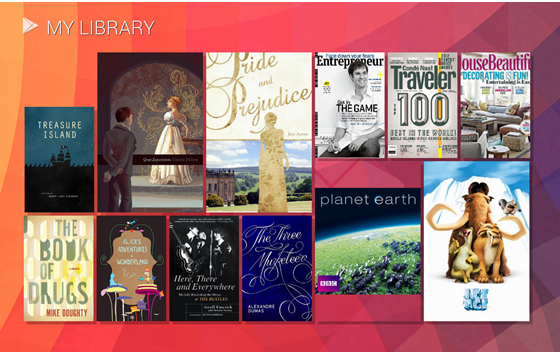

Excellent and comprehensive comparisons, Rick, especially after only having had used the Nexus 10 for just a day!
I just have a question. As I’m visually impaired “totally blind) and Google’s accessibility documentation for Nexus4/Nexus 7 and Android 4.2 is quite scarce, I’d like to know what these devices and their updated OS bring to the table for those of us who rely on spoken feedback and special gestures to use Android. I know this is difficult to address, but would it be possible for you to compare the options Android 4.2 provides for TalkBack and Accessibility compared with Android 4.1 as found on Galaxy Nexus and the Nexus 7 before updating them to 4.2? Google’s accessibility model, when compared with that of the iOS, is lacking in many respects and it’s especially annoying when browsing the web or any HTML-rich environment as it doesn’t have options to help us navigate around headings, links, buttons, edit boxes, landmarks, tables, etc. That’s currently the major hurdle which blocks my presence in the world of Android. Thanks for your help.
Best,
Amir
Thanks.
Until Verizon upgrades my GS3 to 4.1 I won’t have an Android 4.1 device to test with. Sadly that won’t happen until 2013. I will try to poke around on what 4.2 offers later this weekend and let you know what I find.
– Rick
Hello Amir,
I spent some time with the Accessibility settings on the Nexus 10 this morning. As you probably know, once enabled it reads most controls to you when you click on them. Double-clicking then allows you to open the selected item. Although it’s nice, it seems really buggy to me. Once enabled, I couldn’t disable Accessibility settings because they were offscreen and I didn’t know you have to scroll with two fingers. I couldn’t find a way to access things like the Quick Accessibility menu and the All Apps folder didn’t seem to work at all.
I talked to Google and they told me there have been no changes between 4.1 and 4.2. There is some great info about Accessibility settings in the Nexus 7 guidebook which you can download for free from Google Play. Here is the link for it: https://play.google.com/store/books/details?id=gKmQD47OvCYC
Once you download that book, go to page 82 and there is a whole chapter on Accessibility settings. I confirmed that it will read it to you.
I hope this helps.
– Rick
That would be appreciated, Rick.
You’re awesome, Rick! Many people and I have been trying for months to get TalkBack developers on the Google-monitored Eyes-Free mailing list to tell us what’s changed between 4.1 and 4.2 and we got nothing. But you did it on a holiday!
Now as I’ve spent a lot of time with iOS and enough time with Android (with devices like iPhone 4S, iPad 2/3 and the Nexus 7), I know which features are missing from Google’s accessibility module for Android. I can even put them in a comprehensive article in case Google needs them. However, the lack of a focused accessibility strategy at Google is disappointing. I’ll be staying with my iPhone 4S for now, but in case you could pique their interest, I’d happily prepare that article for them. I can’t understand why at least Nexus devices with their unadulterated Android shouldn’t become usable for the visually impaired when it comes to web-browsing, temporarily turning off/on speech via gestures, stopping speech via a gesture, selecting text, labelling unknown graphics/controls or switching among languages.
Best,
Amir
I agree. I don’t have any close contacts at Google, but if I get some, I’ll take you up on your offer. Thanks for the nice dialog.
Best regards,
– Rick
Looking forward to it, Rick. Please let me know if it materializes.
Best,
Amir
Weird, You only said 3 free books. When it is 5. And you forgot to add 10 single music that it comes with. But here are the list of free stuff it came with on my new Nexus 10:
Books:
Great Expectations – Charles Dickens
The The Musketeers – Alexandre Dumas
Pride and Prejudice – Jane Austen
Treasure Island – Robert Louis Stevenson
Alice’s Adventures in Wonderland – Lewis Carroll
Magazines’s:
Conde Nast Traveler
Entrepreneur
House Beautiful.
TV, and Movie
Ice Age
Planet Earth
Music:
Infinity – Minus The Bear
Sun – Cat Power
Silver Age – Bob Mould
Exclusive Ninja Tune Mix – Eskmo
A Wasteland Companion – M. Ward
L.A. Forum (Live 1975) – The Rolling Stones
A Thing Called Divine Fits – Divine Fits
Sweet Pain – Anthony David
The Lumineers – The Lumineers
Drinking Side of Country Single – Bucky Covington & Shooter Jennnings
You also forgot to mention that the Nexus 10 have a GPS.
Don’t forget to try out Developer mode. Try turning on 4x MSAA.
Thanks for pointing all of this out. I wasn’t sure exactly which books came with the Nexus 10, since I also got some free stuff with the Nexus 7. I’ll make all of these corrections soon.
Please send any more tips my way.
– Rick
Hi
Excellent comments. Thank you. I also ordered my nexus-10 last day 13 and I came on Friday 16. At the moment I’m delighted with it, I like everything, every day I discover something..I will continue reading your website.
Best regards
Gabriel (Mallorca/Spain)
Thanks!
– Rick
Thanks Rick for your review. One other question… Everything I’ve seen or read the Nexus 10 is always in landscape mode. Does it flip to portrait mode too? What does the screen look like in portrait? Thanks.
That’s a good question Christina. Yes the home screen of the Nexus 10 works fine in Portrait mode. The only difference is that the app icons are closer together, but they are still five high. Like before the Search box is at the top and there are 8 app icons on the bottom (not including All Apps).
– Rick
Rick,
I have enjoyed reading your thorough reviews on this product. One subject I haven’t heard too much about with the N10 is the battery life. What are your thoughts on the battery life of this product? Do you know how well it stacks up with the iPad 4?
Thanks!
Thanks Blake. Glad you enjoyed some of my posts.
All of the reviews I’ve read say the battery life of the Nexus 10 is not as good as the iPad 4. All I care about is whether I can make it through an entire day without charging and in the month I’ve had my Nexus 10, I’ve only had to charge it mid-day 3-4 times. The trick seems to be to turn if off at night and let it charge all night. Of course if you game a lot on this or the iPad, you probably will need to charge it after gaming. My iPad 3 barely makes it through the day, so I don’t see a big difference between the two.
– Rick
Great, thanks for the prompt response!